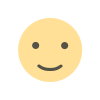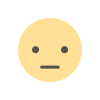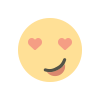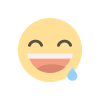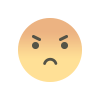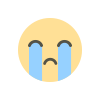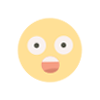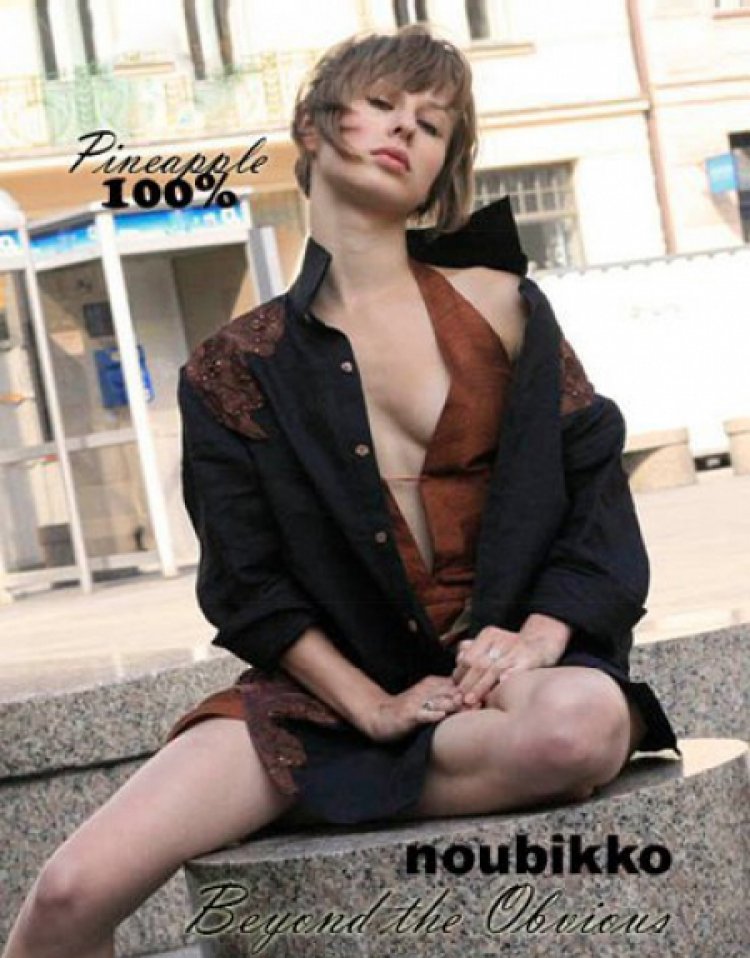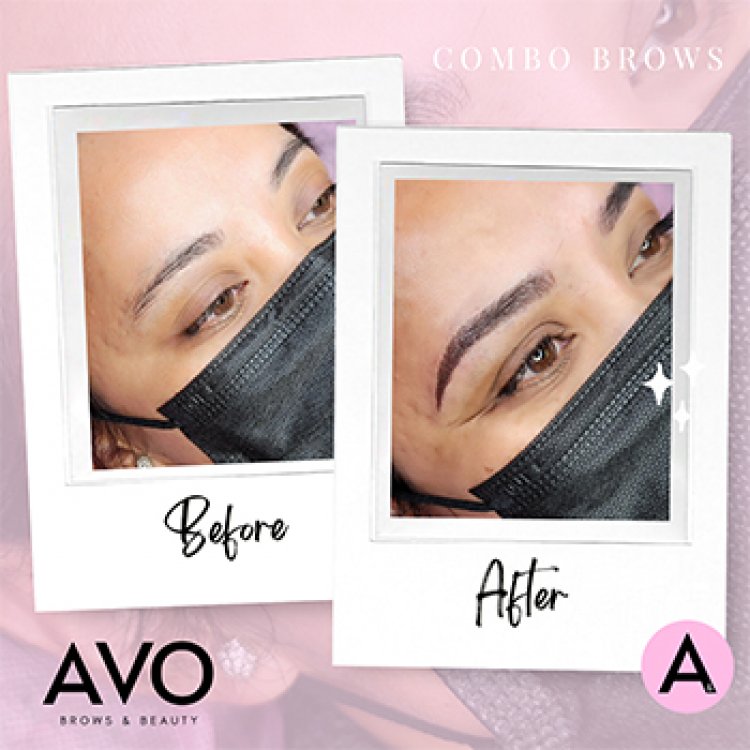What’s the best website builder for my small business?
By Tim Adler on Small Business UK - Advice and Ideas for UK Small Businesses and SMEs Nearly two million small and medium-sized businesses do not even have a website The post What’s the best website builder for my small business? appeared first on Small Business UK.

By Tim Adler on Small Business UK - Advice and Ideas for UK Small Businesses and SMEs

It has been estimated that the cost to any business that doesn’t have a website averages at £173,769 per year in lost revenue, despite the average monthly running cost of a website being less than £18.
If creating a website for your business can boost your profits by nearly £200,000 a year, the only question left to ask is…
What’s the best website builder for my small business?
| Site 123 | Wix Business Unlimited | Weebly* | GoDaddy online store | Square Space online store basic* | Basic Shopify | IONOS | |
|---|---|---|---|---|---|---|---|
| Accept online payments | ☑ | ☑ | ☑ | ☑ | ☑ | ☑ | ☑ |
| No transaction fee | ☑ | ☑ | ☑ | ☑ | |||
| Unlimited bandwidth | 5GB | ☑ | ☑ | ☑ | ☑ | ||
| Storage | 10GB | 35GB | Unlimited | Unlimited | |||
| Connect your domain | ☑ | ☑ | ☑ | ☑ | ☑ | ||
| Ad free | ☑ | ☑ | ☑ | ☑ | ☑ | ||
| 10 video hours | ☑ | ||||||
| Analytics | ☑ | ☑ | ☑ | ☑ | ☑ | ☑ | |
| Free domain for one year | ☑ | ☑ | ☑ | ☑ | |||
| Free SSL security | ☑ | ☑ | ☑ | ☑ | ☑ | ☑ | |
| Site search | Product only | Product only | ☑ | ||||
| Product badges | ☑ | ☑ | |||||
| Inventory management | ☑ | ☑ | ☑ | ☑ | |||
| Shipping calculator | ☑ | ☑ | ☑ | ||||
| Integrated shipping labels | ☑ | ☑ | ☑ | ||||
| Shipping discounts | ☑ | ☑ | |||||
| SEO | ☑ | ☑ | ☑ | ☑ | ☑ | ☑ | ☑ |
| Lead capture and contact forms | ☑ | ☑ | ☑ | ||||
| Support | ☑ | ☑ | ☑ | ☑ | ☑ | ||
| Mobile optimized websites | ☑ | ☑ | ☑ | ☑ | ☑ | ||
| Products on Instagram | ☑ | ☑ | ☑ | ☑ | |||
| Integrated accounting with digital accounting | ☑ | ☑ | |||||
| Staff accounts | 2 | ☑ | ☑ | ||||
| Sales channels | ☑ | ☑ | ☑ | ☑ | |||
| Discount codes | ☑ | ☑ | ☑ | ||||
| Abandoned cart recovery | ☑ | ☑ | ☑ | ☑ | |||
| PayPal button | ☑ | ☑ | ☑ | ☑ | ☑ | ||
| Email marketing | ☑ | ☑ | ☑ | ||||
| Social media integration | ☑ | ☑ | ☑ | ☑ | ☑ | ||
| Built-in shopping cart | ☑ | ☑ | ☑ | ☑ | |||
| Product reviews | ☑ | ☑ | ☑ | ||||
| ADI | ☑ | ☑ | ☑ | ||||
| Pricing plan pm | Free > £11 | £20 | £18 | £13.99 | £28 | £19 | Basic website £9 + basic e-commerce site £19 |
*verified
Below are capsule reviews of seven of the most popular off-the-shelf e-commerce platforms in Britain to help you choose the best website builder.
Until a few years ago, you had to hire a website designer if you wanted to sell off the internet. Today, you can rent a bells ‘n’ whistles e-commerce platform from a Weebly, a Squarespace or a Shopify.
Related: How can I promote my small business website?
Small Business has tried to compare entry-level e-commerce packages aimed at small businesses that want to sell through the internet. Several of the providers below offer more powerful packages, so it is difficult to compare them directly. Some bundle more features than others (see table), so it’s like comparing apples and oranges.
However, each of these website builders have their own strengths and target markets, which should help you decide.
Overview
Over 150 million people worldwide choose Wix to create a website and manage their business online.
Wix is a classic drag ‘n’ drop template website builder. You can choose from over 500 industry-specific templates using its drag-and-drop editor.
However, like GoDaddy and Site123, Wix also offers artificial-intelligence-powered design, which takes most of the decision making out of your hands.
Themes
You could compare Wix to a prefabricated building: the shape of the house is there and cannot be changed. However, you can repaint the walls and use its 280-strong app store – both free and paid-for – to customise the interior.
Wix’s site pages are also optimised for mobile, which means they look good on smartphones.
Overall
Easy to use and well designed, its AI-powered design help means you can build a great looking site without knowing how to code.
If you want to sell more than 50 product lines, you might be better off with a specialist e-commerce platform such as Shopify.
Pros
- Excellent for smaller websites (not more than 30 pages).
- Wix Artificial Design Intelligence (ADI).
- Extremely intuitive and quick to get to grips with.
Cons
- With so much choice (500+ templates), Wix can feel overwhelming.
- Once you have picked your template, you cannot switch to a new one.
- No live chat support.
- Its e-commerce functions are not as powerful as Shopify’s.
Price: £16pm for the Wix Business Unlimited plan

Overview
Site123 is built for businesses that need a website up fast with as little fuss as possible.
Like GoDaddy and Wix, it uses artificial intelligence in design. Site123 asks you a couple of questions about the kind of website you want to build, generating you a template with relevant features.
Site123 is incredibly intuitive and timesaving.
Themes
First, you can choose from a range of templates designed for different business types. The process is intuitive and flexible offering a professional-looking parallax scroll.
Templates are well-designed and their apps easy to integrate, enabling you to sell products through your website.
E-commerce
All premium plans offer e-commerce functionality, with advanced e-commerce features on the “Professional” and “Gold” plans. These advanced features allow you to sell digital products and add coupons. That said, Site123 is reportedly investing in improving its e-commerce features.
Overall
Site123 is the best website builder for a small businesses that want to showcase their company info and contact details, or if they want to sell a few products.
If you’re a retailer who wants to scale up your business fast however, it’s probably best to look elsewhere.
Pros
- Good option for basic business sites and those that want to sell a few products.
- Good support, especially through live chat.
- Templates are optimised for mobile.
- Easy to use app market.
- It’s basic package is free
Cons
- You cannot change templates once your site has gone live.
- Not much creative freedom or flexibility.
- Lacks real financial e-commerce tools – such as automatic invoicing and payment tracking – making it difficult to sell products on a large scale.
- If you want something more substantial, you’ll want a more powerful solution like Shopify.
Price: Free rising to £11 per month.
Overview
Weebly currently powers more than 40 million websites, which works out at roughly 2 per cent (and growing) of all websites on the internet.
It is probably the easiest to use of all the non-AI powered website builders being reviewed. Its intuitive website builder has bolt-ons that you buy through its app store to migrate your site to an e-commerce platform.
However, unlike Wix, Site123 and GoDaddy, there is no ADI design option, where artificial intelligence uses your selections to automatically create a site for you, saving you having to think.
What Weebly is though is a “What You See Is What You Get” (WYSIWYG) website builder. This means you can click and edit, as well as drag ‘n’ drop media, without needing to know any code or, unlike WordPress, flick back and forth from the backend to what the site will eventually look like.
One of Weebly’s simplest and most effective features in editor mode is that it dims the rest of the website you’re working on so you can concentrate on the element in hand.
Themes
Weebly offers around 70 “themes” – website templates – covering everything from clothing to travel and luxury goods – which you can use as a template for your own website. The volume is around the same as Shopify but far fewer than Wix’s 500 plus.
E-commerce
Like Site123 and Wix, you add e-commerce functionality through buying apps in Weebly’s app centre. Weebly offers over 300 apps, more than 50 of which are free. This way, Weebly’s core website builder is kept simple and not bloated with code. Most paid-for apps have free trial periods, so you can give them a test drive without having to commit any cash.
In addition to grouping apps by function, such as sales, traffic and social media, Weebly recommends apps which would improve the functionality of your site.
And because Weebly was bought by payments provider Square in 2018, its e-commerce functionality is as good specialist e-commerce platform Shopify. E-commerce features that Weebly supports include gift cards, adding customer accounts, dealing with abandoned shopping carts and enabling in-store collection.
Overall
Weebly is great for small businesses, making it a strong choice for entrepreneurs, start-up companies, and small online stores.
Pros
- Easy to use
- WYSIWYG functionality in its editor function.
- Handpicked themes so you are not overwhelmed with choice.
Cons
- No artificial intelligence ADI design option.
Price: £18 per month
Overview
Need to get your e-commerce store up quickly? Then GoDaddy is the e-commerce solution for you, mainly because of its use of ADI (Artificial Design Intelligence), which helps steer your design based on a few questions.
Themes
Unlike Squarespace and Shopify, GoDaddy does not have a library of pre-designed themes. Rather, it’s ADI means it can support over 1,500 different types of businesses. That said, its ADI also prevents you from fiddling too much with its templates. However, unlike Wix and Site123, you can junk your existing theme for a new one, and GoDaddy will import all your elements.
Overall
Probably the simplest to use, given its ADI support which takes website building out of your hands, based on a few questions.
However, if you’re selling more than a few product lines, you might be better off with a more scalable platform, such as Shopify.
Pros
- ADI makes website creation easy.
- Strong email campaigns.
- In-depth reporting tools.
Cons
- ADI limits your options when it comes to customising your website.
- Some of its features are clunky compared to rivals.
- Unlike Shopify and Squarespace, you cannot sell directly to social channels such as Facebook or Instagram.
Price: £13.99 for the GoDaddy online store
Overview
Squarespace is best for more design-led websites and for those who have a little website-building knowledge. It’s especially aimed at creatives such as photographers, musicians and designers, and its celebrity endorsers include Keanu Reeves, Idris Elba and John Malkovich. It is not as easy or beginner friendly as either Wix, Weebly or GoDaddy.
Like Weebly, Squarespace is another What You See Is What You Get (WYSIWYG) editor. With some platforms, such as WordPress, you make changes and edits in the backend, and only see what it will look like live when you preview it.
Squarespace’s editor interface is more polished and flexible compared to Wix and Weebly.
Themes
Squarespace’s templates are all beautifully designed, as if you’d spent thousands on getting in a professional designer to code it to you.
Templates include online stores, restaurants and the generic “business”, and all templates are mobile responsive, so your website looks strong on any smartphone.
Once you have chosen a template, you layer in images and content using their design. The templates themselves are malleable. Or you can create your own website from scratch. Unique to Squarespace, you can customise your own URL. And the live preview function allows you to see what your unpublished website is going to look like.
And, unlike Wix and Site123, you can switch templates even after you have gone live.
Squarespace has just 60 themed templates compared to Wix’s 500 plus and Weebly’s 70.
E-commerce
Enabling other users to help manage your website is crucial, especially if you are selling goods online. Squarespace gives you the option to manage accounts with different access levels.
The £20 per month online store basic plan is the cheapest option for selling through the internet. It removes transaction fees from lower-level plans and adds extra e-commerce features, including inventory management and label printing.
Overall
Squarespace is the best website builder for anyone who has an eye for design, who wants a unique and visually impressive website, and is happy putting a little time into building their pages.
However, spending time in understanding how this product works is recommended before onboarding. If you want a website live within a couple of hours, then Squarespace isn’t for you – try Site123.
Pros
- Beautiful, design-led templates.
- Lots of functionality.
- You can switch templates, even if you have gone live.
Cons
- Requires some effort to get best use out of it.
- Some design knowledge helpful.
Price: £28pm for the Squarespace online store basic plan. Squarespace offers a 14-day free trail before you to decide whether you want to upgrade to paid-for.
Overview
According to Shopify, the platform has over one million users running 800,000 online stores which have generated over $100bn in sales.
One Wall Street analyst predicts Shopify’s share of the e-commerce market will triple to about 9pc within five years.
A big differentiator between Shopify and rival website builders is that Shopify has its own physical point-of-sale hardware you buy with barcode readers, tills and receipt printers. It’s an all-in-one system for anyone with a physical shop.
The first thing you see on Shopify is an easy-to-understand dashboard overview.
Uploading products is easy for anybody used to a WordPress-style CMS.
You can add new plugins for your site, including a range of 1,200 apps which sync offering shipping, accounting, social media and advanced reporting. However, the sheer number of apps can be overwhelming and a black mark in Shopify’s book for not including more basic functionality in its packages.
Themes
Shopify offers just 10 free e-commerce templates or “themes” that you can use. However, there are another 60 paid-for themes. Like Squarespace, the themes are beautifully designed and offer whizzy features like parallax scrolling and video backgrounds.
One niggle is that Shopify does not automatically resize uploaded photographs, so if you have product shots in different aspect ratios, you must edit in Photoshop before uploading to your website.
E-commerce
Shopify integrates with Snapchat, Facebook, Pinterest and Manager for easy sales though social media.
The platform recently unveiled an “impressive array of product launches” to enhance e-commerce, according to US analyst Josh Beck of KeyBanc, including “complex” shipping automation capabilities, multi-currency features and improved developer tools.
One downside with Shopify is that, unlike Wix, Weebly and Squarespace, Shopify does charge 2.2pc on each credit card transaction plus an additional 20p.
Overall
Shopify is the best website builder for businesses that have a physical shop but also want to sell online.
Pros
- Best for shops with a physical outlet who also want to sell online.
- Well-designed themes.
- Easy to use.
Cons
- Transaction fees for those using a third-party payment gateway can get pricy.
- Number of bolt-on plugins can be overwhelming.
- Often you have to download an app to add basic functionality that is bundled with other e-commerce offers.
Price: £19pm for the Basic Shopify plan. Shopify offers a free 14-day trial.

Overview
IONOS is the largest hosting platform in Europe managing 12 million domains with contracts with eight million customers worldwide.
However, it also has its own easy-to-use website builder with affordable plans for creating basic websites and online e-commerce stores. All sites are mobile friendly with SEO and analytics functionality.
Themes
The IONOS website builder has you choose from pre-designed templates and insert text and images where you want. What this means is that there are no individual elements you can move around, but rather, full-width page sections you can move up and down.
There are only 18 templates to choose from, including:
- Wedding
- CV
- Restaurant
- Business
- Travel
- Real estate
- Photography
- Children’s hospital
- NGO
- Bakery
- Interior design
- Law firm
- Tattoo artist
- Digital agency
Still, templates can be useful, especially if you want to launch your site quickly.
IONOS also makes it easy to set up an ecommerce store – all you have to do is add a store page to your site. If you already have your products listed in a spreadsheet, you can import a CSV to populate your storefront.
Overall
Overall, this website builder is a decent option if you want to launch a professional-looking website quickly and cheaply, and don’t mind giving up some creative control along the way.
Pros
– Inexpensive ecommerce plans
– Sites look very professional
– Sell across multiple channels
Cons
– Only 18 templates
– Limited customisation options
Price: Basic website plans start at just £9 a month plus VAT and ecommerce plans start at £19 a month plus VAT
Further reading
The pros and cons of selling through your own website
The post What’s the best website builder for my small business? appeared first on Small Business UK.