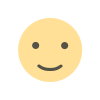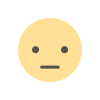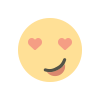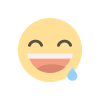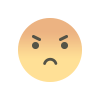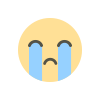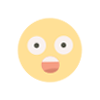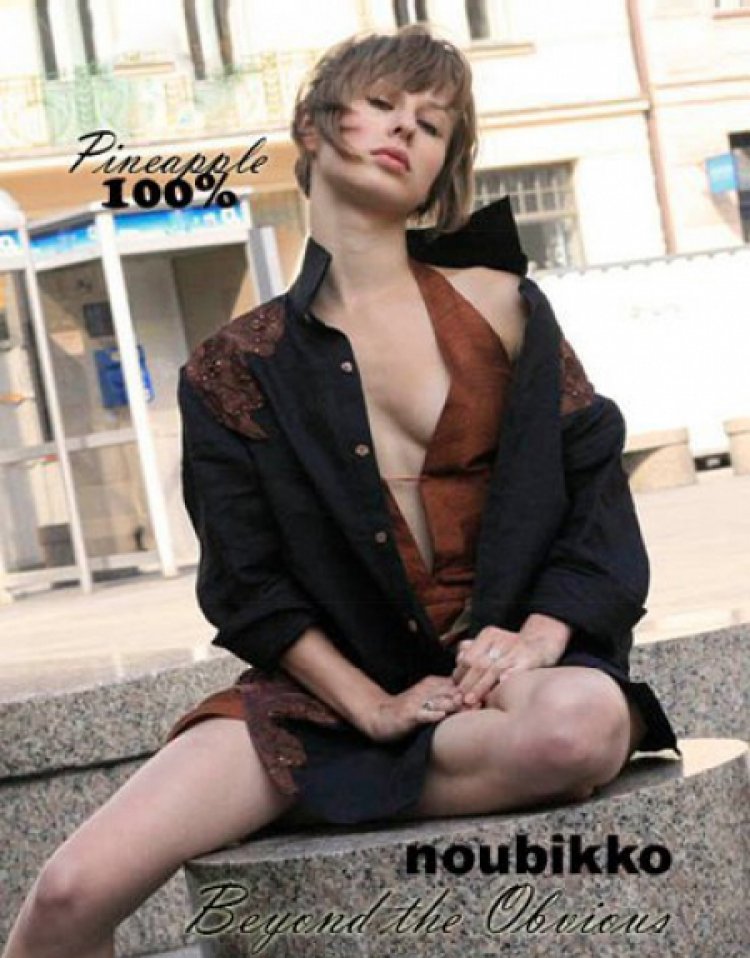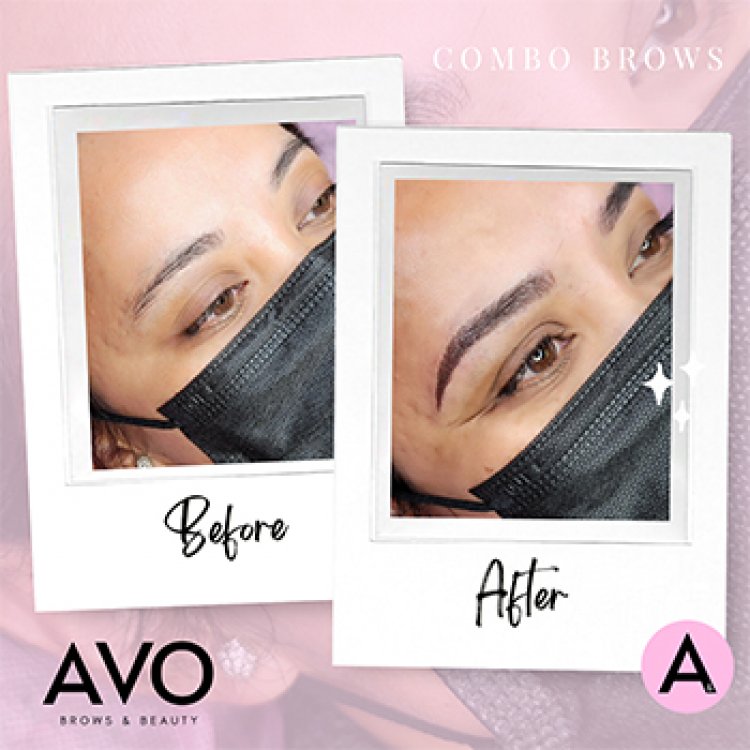Give Google Calendar an instant event-creating upgrade
Ahem. I’ve come to an extremely important and highly scientific revelation: Approximately 47% of my life is spent dealing with piddly little time-wasters—tasks that seem insignificant in the moment but that absolutely add up over time, with 20 seconds here, a minute there, and so on. That’s why I’m always so excited when I encounter a new tech tool that’s genuinely effective at eliminating annoyances and making life a little easier. It doesn’t have to be gunnin’ for any grandiose goals, either; in fact, it’s typically the tools that tackle one specific, small-seeming thing that end up making the biggest difference. Today’s discovery is a perfect example. It takes over the time-sucking task of turning an email thread into a calendar invite for you, and it helps you reclaim precious moments of your life—maybe even multiple times a day. Be the first to find all sorts of little-known tech treasures with my free Cool Tools newsletter from The Intelligence. One useful new discovery in your inbox every Wednesday! Your new email-calendar connection We’ve all played the email-to-calendar virtual ping-pong game, right? You go back and forth a few times in an email to find a time everyone agrees on—for a meeting, a call, an actual ping-pong game, whatever. Then, someone (probably you) has to take the metaphorical ball and go create a calendar invite for yourself and possibly also everyone else. It’s a relatively small thing, for sure. But it’s an extra moment in your day that’s whittled away by piddly busywork and focus-stealing, app-switching distraction. Until now. ➜ A clever new tool called Fwd2cal makes that event-creating monotony a thing of the past. And it’s completely free to use. ✅ Fwd2cal does one thing and one thing only—and it does it exceptionally well: When you’re discussing any kind of meeting or appointment within an email, you forward the entire thread to calendar@fwd2cal.com. Fwd2cal uses AI to interpret your messages and determine the appropriate title, date, time, and location for your event as well as the list of people involved. Seconds later, Fwd2cal writes back to confirm that it’s created an event and added it onto your calendar on your behalf. (It works specifically with Google Calendar, as of now.) And it gives you a single one-click link for sending the invite to everyone else in the conversation, if you’re so inclined. All it takes is a simple forwarded email for Fwd2cal to find and create an event for you.That’s it—there’s really nothing more to it. Once you’ve signed up and gotten started with the service, you’ll never have to open any websites, rely on any external apps, or anything. You’ll just use your email normally, as you always do, and forward messages to that special address whenever you want an invite to be created. Fwd2cal handles all the heavy lifting from there, and the event just magically appears in your calendar with all the pertinent info present. Fwd2cal identifies and inputs all the appropriate info, directly into your Google Calendar agenda.~ ⌚ It’ll take you roughly 20 seconds to get the service ready, the very first time you use it: First, you’ll forward any email conversation involving an event to calendar@fwd2cal.com, exactly as we described a second ago. With that very first forwarding, Fwd2cal will respond and ask you to click a button to connect your Google account so it can create calendar events for you. Once you’ve established that connection, you’ll need to forward back that initial email once more to create the event around it. The only real setup is a single one-time authorization the first time you forward an email.And from that point forward, it’ll be a simple, single email-forwarding to begin and complete the process, as often as you want—about a second of time, give or take, without any service-hopping or menu-digging required. You can read more about Fwd2cal on its website, but the service operates entirely via email—by way of messages forwarded to that calendar@fwd2cal.com address, no matter what email app or type of device you’re using. It’s 100% free to use for now. Its creator says he might start charging on some level if the cost becomes too much to manage. Fwd2cal requires only access to your basic Google account info and the ability to connect to your calendar (for obvious reasons!). It doesn’t save any personal info beyond just your email address, it doesn’t sell or share any data, and it doesn’t allow the use of any personal info for any manner of AI training. It’s also completely open source, which means anyone can look directly at the code to confirm exactly how it’s working. Hungry for more productivity-boosting goodness? Check out my free Cool Tools newsletter for an instant introduction to an AI-powered supertool that transcribes your brain—and a new off-the-beaten-path gem every Wednesday!

Ahem. I’ve come to an extremely important and highly scientific revelation:
Approximately 47% of my life is spent dealing with piddly little time-wasters—tasks that seem insignificant in the moment but that absolutely add up over time, with 20 seconds here, a minute there, and so on.
That’s why I’m always so excited when I encounter a new tech tool that’s genuinely effective at eliminating annoyances and making life a little easier. It doesn’t have to be gunnin’ for any grandiose goals, either; in fact, it’s typically the tools that tackle one specific, small-seeming thing that end up making the biggest difference.
Today’s discovery is a perfect example. It takes over the time-sucking task of turning an email thread into a calendar invite for you, and it helps you reclaim precious moments of your life—maybe even multiple times a day.
Be the first to find all sorts of little-known tech treasures with my free Cool Tools newsletter from The Intelligence. One useful new discovery in your inbox every Wednesday!
Your new email-calendar connection
We’ve all played the email-to-calendar virtual ping-pong game, right? You go back and forth a few times in an email to find a time everyone agrees on—for a meeting, a call, an actual ping-pong game, whatever.
Then, someone (probably you) has to take the metaphorical ball and go create a calendar invite for yourself and possibly also everyone else.
It’s a relatively small thing, for sure. But it’s an extra moment in your day that’s whittled away by piddly busywork and focus-stealing, app-switching distraction.
Until now.
➜ A clever new tool called Fwd2cal makes that event-creating monotony a thing of the past. And it’s completely free to use.
✅ Fwd2cal does one thing and one thing only—and it does it exceptionally well:
- When you’re discussing any kind of meeting or appointment within an email, you forward the entire thread to calendar@fwd2cal.com.
- Fwd2cal uses AI to interpret your messages and determine the appropriate title, date, time, and location for your event as well as the list of people involved.
- Seconds later, Fwd2cal writes back to confirm that it’s created an event and added it onto your calendar on your behalf. (It works specifically with Google Calendar, as of now.)
- And it gives you a single one-click link for sending the invite to everyone else in the conversation, if you’re so inclined.

All it takes is a simple forwarded email for Fwd2cal to find and create an event for you.
That’s it—there’s really nothing more to it. Once you’ve signed up and gotten started with the service, you’ll never have to open any websites, rely on any external apps, or anything. You’ll just use your email normally, as you always do, and forward messages to that special address whenever you want an invite to be created.
Fwd2cal handles all the heavy lifting from there, and the event just magically appears in your calendar with all the pertinent info present.

Fwd2cal identifies and inputs all the appropriate info, directly into your Google Calendar agenda.
~
⌚ It’ll take you roughly 20 seconds to get the service ready, the very first time you use it:
- First, you’ll forward any email conversation involving an event to calendar@fwd2cal.com, exactly as we described a second ago.
- With that very first forwarding, Fwd2cal will respond and ask you to click a button to connect your Google account so it can create calendar events for you.
- Once you’ve established that connection, you’ll need to forward back that initial email once more to create the event around it.

The only real setup is a single one-time authorization the first time you forward an email.
And from that point forward, it’ll be a simple, single email-forwarding to begin and complete the process, as often as you want—about a second of time, give or take, without any service-hopping or menu-digging required.
- You can read more about Fwd2cal on its website, but the service operates entirely via email—by way of messages forwarded to that calendar@fwd2cal.com address, no matter what email app or type of device you’re using.
- It’s 100% free to use for now. Its creator says he might start charging on some level if the cost becomes too much to manage.
- Fwd2cal requires only access to your basic Google account info and the ability to connect to your calendar (for obvious reasons!). It doesn’t save any personal info beyond just your email address, it doesn’t sell or share any data, and it doesn’t allow the use of any personal info for any manner of AI training.
- It’s also completely open source, which means anyone can look directly at the code to confirm exactly how it’s working.
Hungry for more productivity-boosting goodness? Check out my free Cool Tools newsletter for an instant introduction to an AI-powered supertool that transcribes your brain—and a new off-the-beaten-path gem every Wednesday!