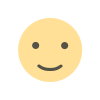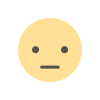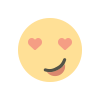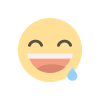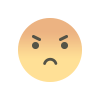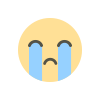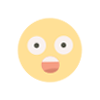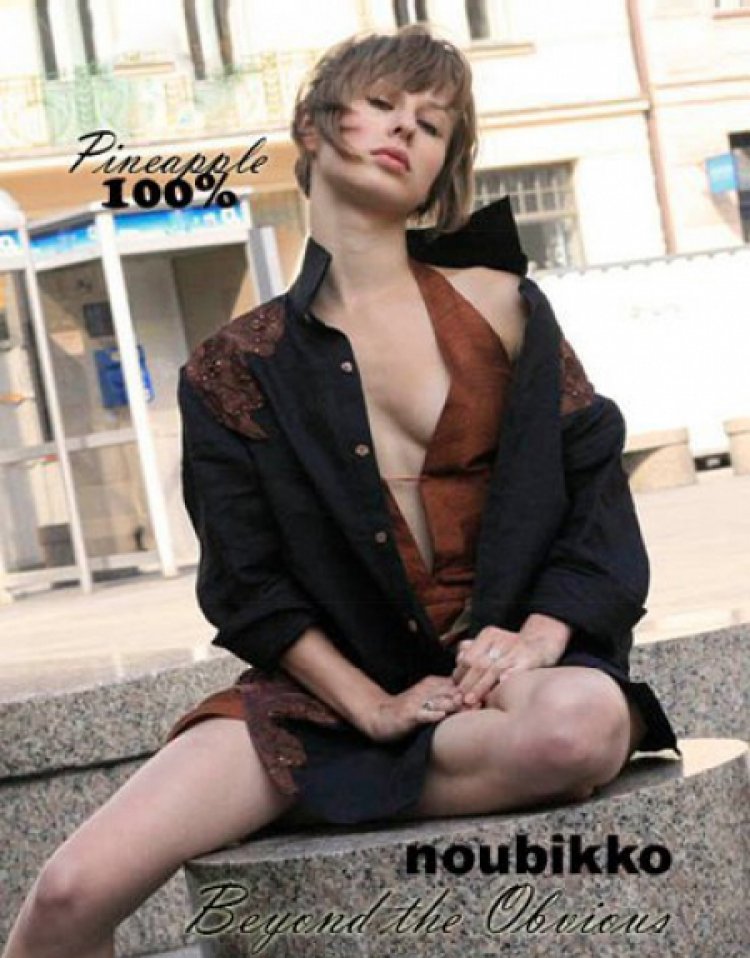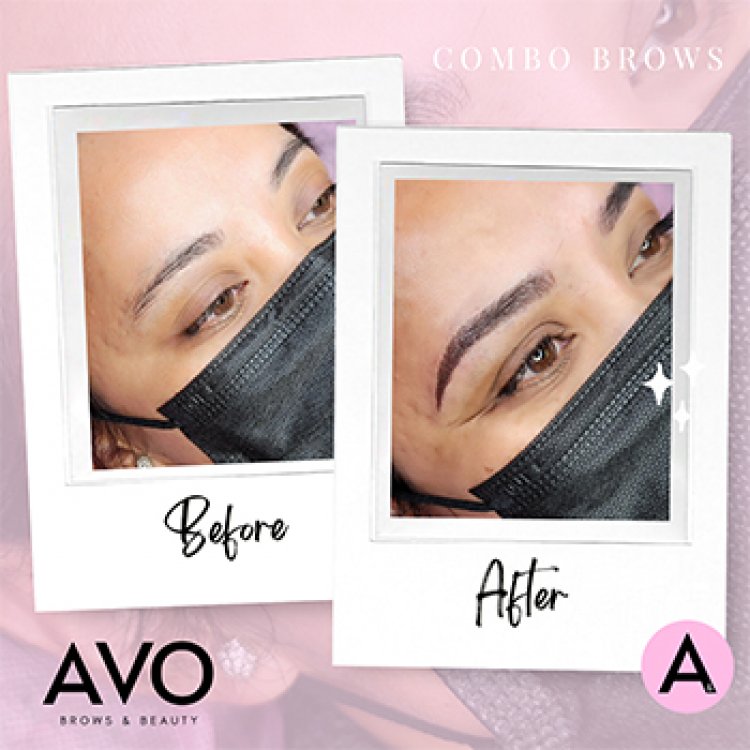Friendly guide – top tips for small businesses switching to VoIP
By Partner Content on Small Business UK - Advice and Ideas for UK Small Businesses and SMEs With the landline shutdown coming fast, there’s never been a better time to switch to VoIP. Don’t let your small business be left behind! The post Friendly guide – top tips for small businesses switching to VoIP appeared first on Small Business UK.
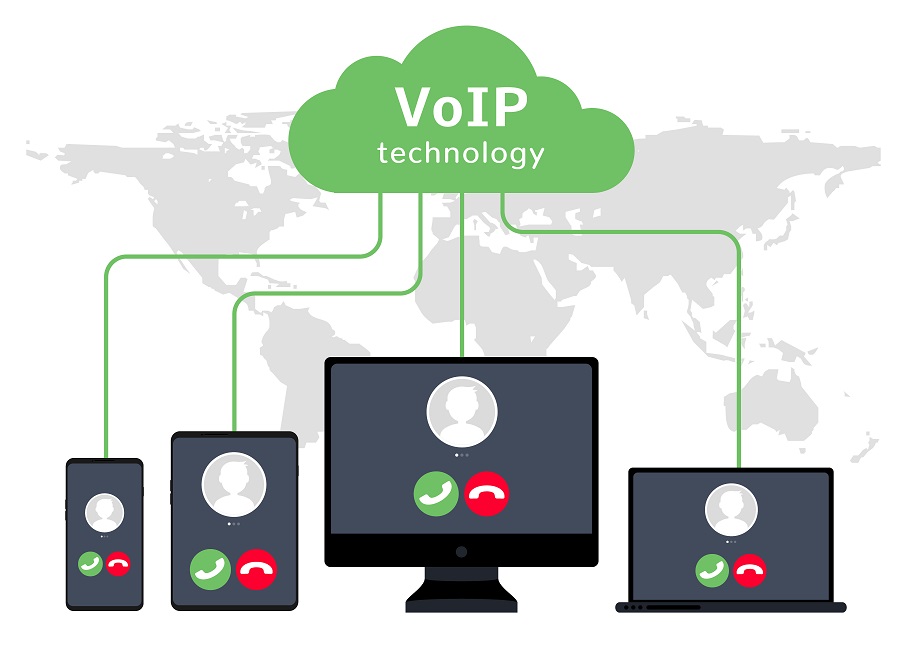
By Partner Content on Small Business UK - Advice and Ideas for UK Small Businesses and SMEs

With the UK landline shutdown coming up fast, VoIP (Voice over Internet Protocol) digital phone systems are quickly becoming the go-to option for small businesses. But if it all feels a bit daunting, the good news is you’re not alone. We’ve put together a few tips to help.
What is VoIP and why should you care?
VoIP allows you to make phone and video calls over the internet, instead of using traditional copper landlines. Not only does it usually work out cheaper, these systems often come packed with business-friendly features including call menus, hold music, access to call analytics data, CRM integration, call recording and more. It’s also much more flexible as you can make and receive calls on the go from your smartphone, tablet or PC.
Tip 1: Check your internet connection
When switching to VoIP, make sure your internet connection is stable. Slower speeds can cause poor sound quality or dropped calls, so you’ll need at least 100 kbps per line for the best results. It’s worth running a speed test and upgrading your plan if necessary. Check your VoIP provider’s speed recommendations based on your number of users too.
Tip 2: Pick the right VoIP provider
When it comes to selecting a VoIP provider, there’s no one-size-fits-all solution. Different providers offer different pricing plans, features and support levels, so it’s worth doing some research. Look closely into:
- Features: Depending on the nature of your business, some features may be more needed than others. Perhaps call recording is a top priority, or call menus so calls can be diverted out of hours. Check the provider you go with offers the features your small business requires.
- Pricing plans: Look for a provider that has flexible pricing plans that suit your business needs too. Many providers offer monthly subscriptions where you pay a fixed price for a set number of minutes, although some plans offer unlimited calls for just a few pounds more.
- Scalability: As your business grows, you’ll want a VoIP system that grows with you. Choose a provider that allows you to easily add or remove users and features without extra costs or hassle.
- Support: Customer service is crucial when deciding on a VoIP provider. Make sure they offer ‘human’ support and have a reputation for addressing issues promptly. If you run into any technical problems or have any questions, the last thing you want is to be stuck with no business phone.
Tip 3: Consider what hardware you need
One of the big benefits of VoIP is that it can work with a broad range of devices with minimal hardware. However, you’ll still need to make sure you have the right equipment set up. Here’s what to keep in mind:
- VoIP phones: If you want traditional desk phones, you’ll need to purchase VoIP-compatible phones (also known as SIP phones). These phones connect directly to the internet and offer features like conferencing, call hold and voicemail.
- Softphones: If you find using computers or smartphones for calls more appealing, you can install softphone applications provided by your VoIP service. Softphones are great for employees who work remotely or need the flexibility to work on the go.
- Headsets: If you or your team spend a lot of time on the phone, a good-quality headset can improve call quality and comfort. Look for noise-cancelling headsets where possible with a good microphone for clearer sound.
- Adapters: If you want to keep using a traditional phone, many VoIP providers offer adapters that mean you can connect your existing phones to their system. This is an excellent way to make the jump to VoIP without having to buy a lot of new hardware.
Tip 4: Train your team
When switching to VoIP, training your team is key to ensuring a smooth transition. Even though VoIP systems are designed to be easy to use, your employees will need to familiarise themselves with new features and processes. You could:
- Set up training sessions: Training sessions (whether virtual or in-person) are a good way to walk your team through how to use the new system. Show them how to make calls, transfer calls, access voicemail, and use other features like call recording or CRM integration.
- Provide written guides: After the training session, send round written materials or video tutorials for your team to refer back to. This will reduce frustration and help them to troubleshoot issues on their own.
- Encourage feedback: Encourage your employees to share their feedback on the system. Are there any features they find difficult or confusing? Use this feedback to adjust your processes and check that everyone is comfortable with the new system.
Tip 5: Set up call routing and voicemail
One of the great features of VoIP is call routing, allowing you to direct incoming calls to the right individual or team. Setting this up correctly can go a long way in improving customer service and maintaining a professional look.
Tip 6: Test your system before going live
Before officially switching to VoIP, it’s important to run some tests to make sure everything is working as you expect it to. Test your incoming and outgoing calls to check the sound quality, as well as any call diverts or call menus you’ve set up. This will help you spot any potential issues before they become a problem.
Start a free trial
Finding the ideal VoIP digital phone system for your small business can be daunting. That’s why it’s well worth signing up to a free trial to test out all of the features on offer. With bOnline, you get 7 days free, with no obligation to commit. Setting up online takes just 2 minutes with no engineer visits or technical knowledge needed. They don’t even ask for your credit card details.
Read more
The 6 best VOIP providers for small businesses – We’ve compared the competition to bring you our pick of the 6 best VoIP providers for small businesses – complete with features and pricing
Three reasons businesses should use VOIP for communications – This article provides insight into three strategic reasons businesses should use VOIP for communications
The post Friendly guide – top tips for small businesses switching to VoIP appeared first on Small Business UK.