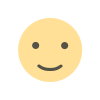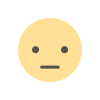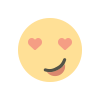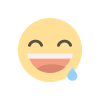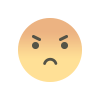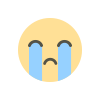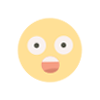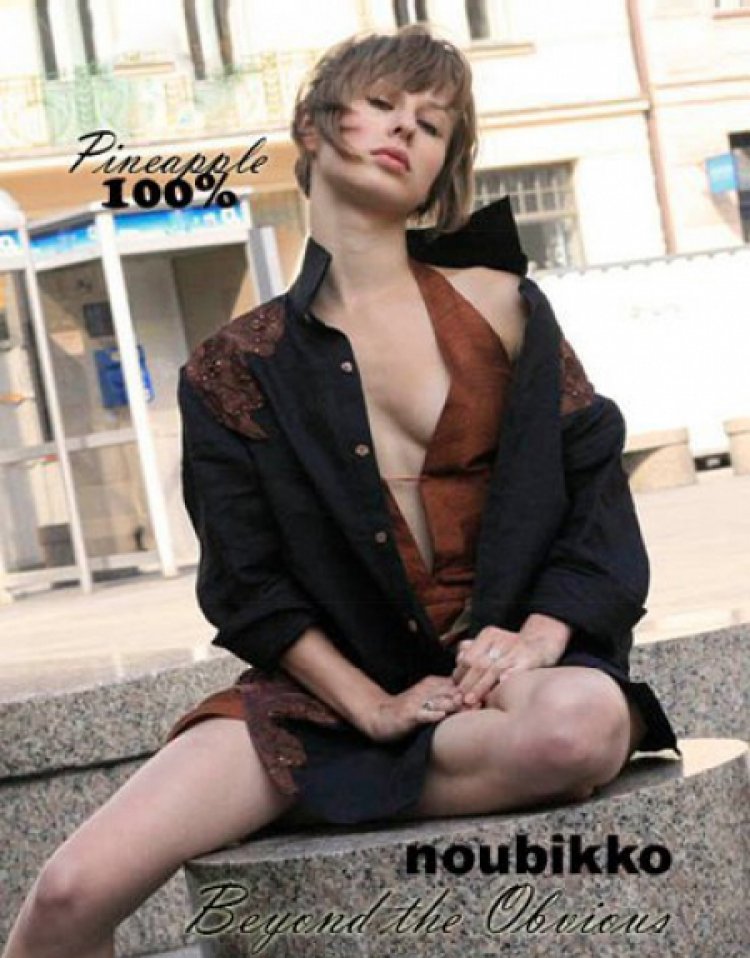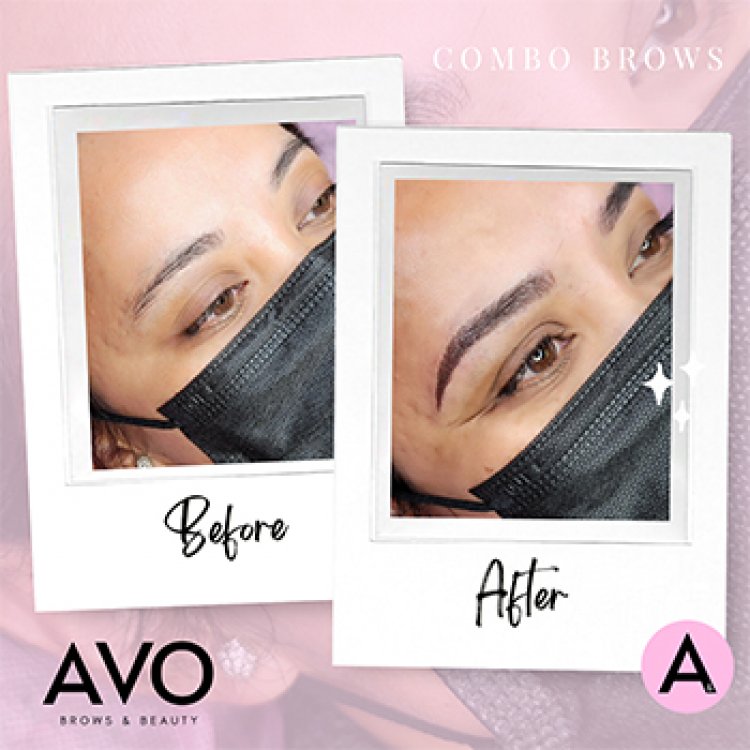Choosing Your First Marketing Data Connectors in Domo
Overwhelmed by how much marketing data is scattered across your tools and channels? There's a solution to this data chaos. At Domo, it's called a connector. The post Choosing Your First Marketing Data Connectors in Domo first appeared on Blog.

Are you ever overwhelmed by how much data you have scattered across your marketing channels and tools? It’s like trying to navigate a maze without a map, piecing together insights from fragmented sources.
There’s a solution to this data chaos. At Domo, it’s called a connector.
So…what’s a connector?
If you work in marketing (like me), you may not know what connectors are and how powerful they can be. Here’s how you can think of them: Every action a customer takes creates a data point. Your various software and tools collect this data.
For example, when a customer:
- Clicks a display ad, Google collects the data.
- Visits your sales page, Marketo collects the data.
- Downloads a podcast episode, Spotify collects the data.
- Joins a webinar, Zoom collects the data.
But to access any of this data and put it to use, you have to log in to each separate data source—which takes up time you don’t always have. Connectors take the data stored in separate places (Google, Marketo, Spotify, and Zoom, in this example) and funnel it into Domo, where you can put the data to work. You have one place, one login, and one source of truth—rather than four.
Ali Losa is a database administrator at Regions Bank, and she uses Domo to manage her marketing team’s data. Ali explains connectors this way: “It’s our actual data. A connector just grabs it all in, allows us to take a peek, see what’s working, see what’s not working, and make those changes.”
Then, when your data is all in one place, you can begin piecing together the larger story of how customers are moving through your funnel, as captured in your tools.
“Domo has the capabilities to tie the data from those different sources together to tell you the story, and it ensures data quality by having one place,” said Ali.
Best practices for getting started with connectors
1. Choose the right tools
Connectors aren’t the only way you can bring your data into Domo and put it to work. Domo has an entire ecosystem of powerful connectors, apps, and partners that you can put to work. To identify the best ones for you, ask yourself what data you need and where it currently lives. What questions do you have? What problem do you want to solve?
Then, you can identify connectors that pull in data that helps answer these questions. In general, you’ll usually need one connector for each data source.
2. Make sure your data speaks the same language
You’ll need to make sure all the data coming in from your starter pack speaks the same language, so you can get the full funnel view of how your marketing is affecting your company.
That’s where Domo’s ETL (extract, transform, and load) capabilities come into play. For instance, Google Ads may define a lead differently than Marketo does. To get that full funnel view, they need to share the same definition, and you can use our Magic ETL to make this happen.
If you’re curious, we call this tool Magic ETL because it’s simple for non-technical people to use. Coding skills aren’t required. This step ensures you’ll be comparing apples to apples when you’re bringing your different data sets together.
3. Bring in support as needed
If you have an administrator like Losa on your team, consider looping them in. They can also help you connect your data sources to Domo, if needed. But if you don’t, Domo’s engineers have worked hard to simplify this process for those without technical backgrounds.
6 connector categories for marketing teams
Everyone’s set of connectors, apps, and partners will look different. For example, you might not run ads on Facebook, so you can skip the Facebook data connector. You may use Hubspot as your CRM, or you might have Marketo or Zendesk.
What matters is plugging in the right tool for where your team lives and operates.
Here are the six categories we recommend including in your starter pack, along with some of what we currently have ready in Domo. Check out the Domo Appstore for a full list of our connectors, apps, partners, dashboards, and more.
Customer relationship management (CRM) connectors
This type of connector brings data related to your customers’ and prospects’ activities into Domo. With the Salesforce connector, for example, you can visualize your pipeline amount, number of leads, number of bookings, and meeting data all in one place. Then, you can cross-reference them with other types of data, such as social media activity and ad performance. A few options include:
Google marketing connectors
With Google’s connectors, you can pull in data about your website (traffic, page views, return visitors, referring domains, and more) and your display ad campaign performance, including your budget data.
They’re essential for our teams in understanding which audiences are visiting our site and how they found us. Several of Google’s connectors include:
Social performance connectors
Besides your customer and web data, you’ll want to have a way to connect your social media performance to the rest of your numbers. Our community recommended several social media data tools:
- LinkedIn Quickstart App
- Social Performance App
- Facebook Quick Data Dashboard
- Pinterest Ads QuickStart
- Instagram Connector
Email performance connectors
Email marketing is a core to any B2B brand’s marketing strategy. We’d recommend having at least one connector that brings in data about your email strategy. These are just three options available in Domo:
Web hosting connectors
At Domo, we use WordPress to host our web pages. These connectors retrieve data on our blog posts, comments, likes, followers, and more:
Admin-related connectors
Lastly, include connectors that help handle your administrative work, such as pulling a spreadsheet full of data (one that doesn’t have a designated connector) into Domo. The beauty of Domo is that you don’t have to be a database administrator like Ali is for Regions Bank to bring the data you need into the platform. These are a couple of connectors that can get you started:
Get started with Domo
If you haven’t opened a Domo account, you can create one for free today. There’s no commitment, no obligation, and no credit card required. You’ll get 300 free credits each month (a $900 value). For some marketers, that’s plenty to make your daily work happen.
Open a free Domo account today.
The post Choosing Your First Marketing Data Connectors in Domo first appeared on Blog.