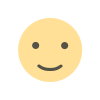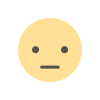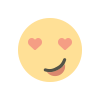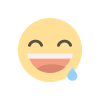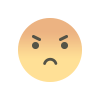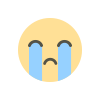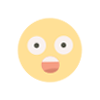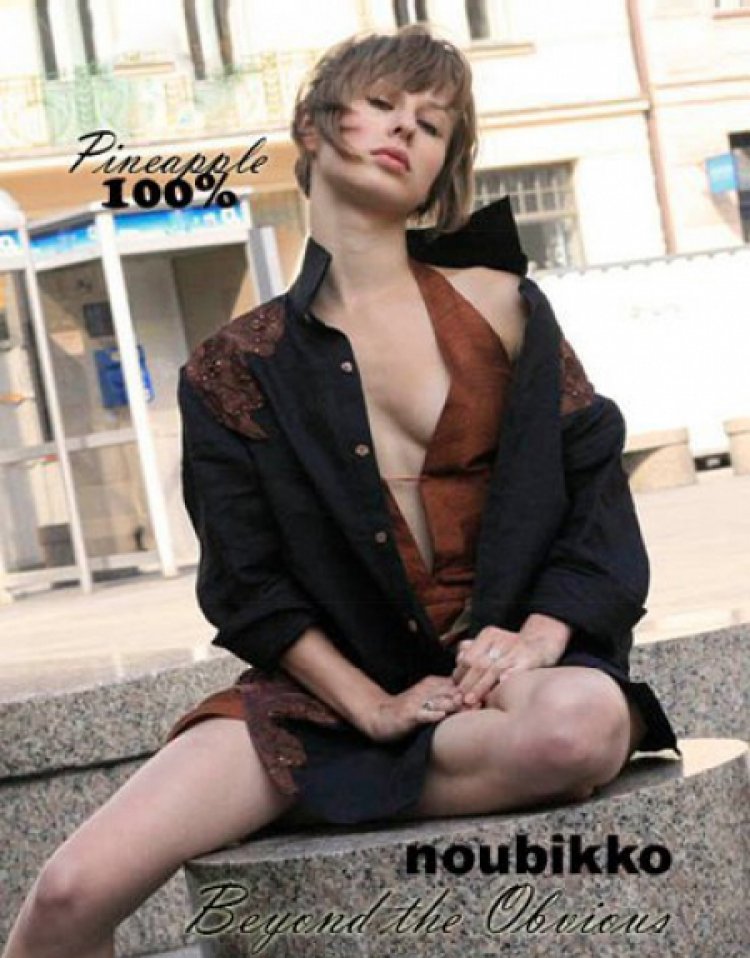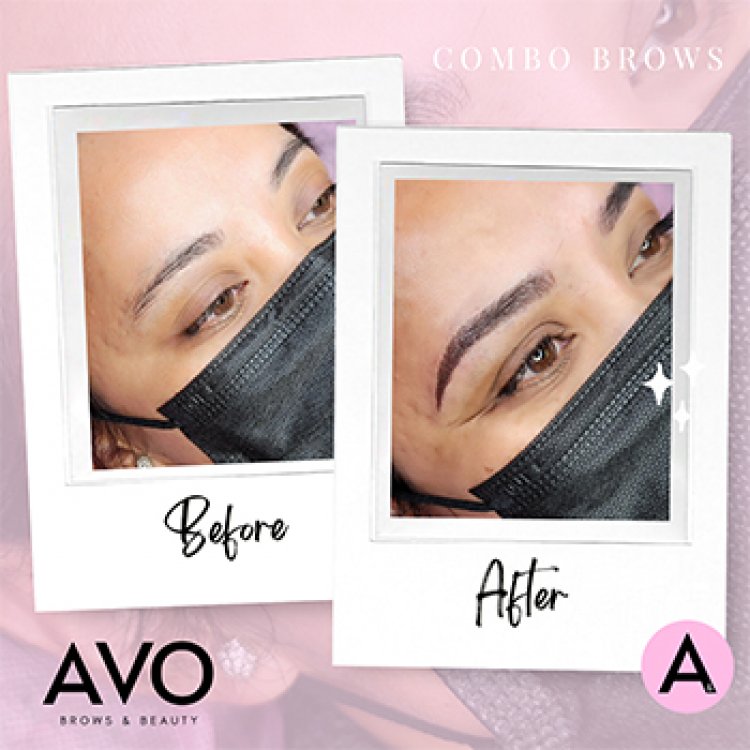At last, Adobe Photoshop comes to the iPhone (and it just might be great)
After 16 years of experiments to bring Photoshop apps to the phone, Adobe is launching its most convincing attempt yet. Called Photoshop Mobile and available in the App Store today, it’s Adobe’s first earnest attempt to build a Photoshop on mobile with the same unique powers that have made it so popular on desktop.This new Photoshop has been built from the ground up specifically for the phone, where it can sync seamlessly with Photoshop versions on the web and desktop. (An Android version is due this summer.) Pros will appreciate a few big technical headlines: You can have an unlimited number of layers, and there is no restriction on file sizes. (Vector drawing tools aren’t in this initial release, but I’m told Shapes are coming soon.) Casual editors will want to know that the app is free to use, though many features will be tucked inside an $8/month subscription that comes paired with access to Photoshop on the web. “Not all of Photoshop is in here, but we’re very confident in the foundations that we have that people are going to be able to use,” says Matthew Richmond, VP of design for Creative Cloud Pro products and 3D at Adobe. “A big part of this is the focus on the next-gen users, the individuals where, in a lot of cases [the phone is] their only computer.”Truth be told, phones have been fast enough for Photoshop for years. The big breakthrough that made Photoshop on iPhone is beyond technical specs. It’s the app’s entire UX that—at least as I squinted through a webcam demo—looks powerful, quick, and easy to learn. It’s the first time I’ve seen a permutation of Photoshop on a small screen that just seemed right, even if it looked new.A brief history of Photoshop on mobileAdobe’s first attempt at Photoshop on smartphones started in 2009, with a “Photoshop.com” mobile app. It was essentially an extension of the Camera app, and it allowed use of only the most basic controls, like cropping, rotation, and color. It was followed by Photoshop Mix (2014), Photoshop Fix (2015), and, finally, Photoshop Express, which lives on today. With all respect to Express, it’s not really Photoshop. You only need to load it for a few minutes to realize its extreme limitations: namely, building and managing layers and applying masks, when the app is really more focused on creating social-ready image and text layouts. Photoshop Mobile is different. It’s the company’s first smartphone app to take the core UX metaphor inside Photoshop—of creating layers, masking out bits of images, and applying different appearances at each level—and bringing it to a small touchscreen. This approach to image editing is foundational, not just to Adobe’s own software but also to the very way artists and designers have constructed images for centuries. It’s the fundamental framework of putting one color or cutout atop another that makes Photoshop’s approach to digital craft work at all. [Image: Adobe]Photoshop’s new “Select and do” UXThe brilliance of the app is that instead of drop-down menus and palettes of tools on the screen, it starts with your finger—an approach to UI that Adobe calls “select and do.” The idea is that you can tap on whatever part of the image you want, and you’ll be ushered through a workflow suggesting options for your next steps.In Photoshop desktop, and even in the tablet version, selection tools are hidden behind drop-down menus. You might even need to watch a tutorial to discover that they exist.On Photoshop mobile, you’re urged to start selecting right away. A “select area” button sits at the bottom of the screen. Tap on that, and you’re offered all sorts of ways to select (like draw a circle, or use the classic Magic Wand). You can even zoom in to the pixel level to make adjustments on what you select. But its newest option is called “tap select.” And it means that you can simply tap on a photo’s subjects (people, buses, plants) to highlight them, so editing on a phone stays easy. Richmond says it was this and related breakthroughs in touch accuracy—born from the most recent AI technologies—that convinced Adobe that real Photoshop Mobile was feasible. Once something is highlighted, a new menu appears to help with wayfinding in the app. Adobe uses a combination of proven workflows and contextual UI to guide you to your next step. In this case, options appear to modify just this highlighted portion of the image (perhaps you want to use generative fill on that area, or change the color). Select whatever option you like, and that work becomes a new layer.[Image: Adobe]And gosh, those layers look lovely. They appear on the right side of your screen as thumbnails, always in reach. And you tap in to adjust their properties or reorder them on the stack, just like you can on a desktop. Still, the experience is specifically not the desktop. Yes, Adobe’s tens of thousands of fonts and Stock gradients and images are available for building new layers and masks. But no, you don’t have every possible button you can imagine there all

After 16 years of experiments to bring Photoshop apps to the phone, Adobe is launching its most convincing attempt yet. Called Photoshop Mobile and available in the App Store today, it’s Adobe’s first earnest attempt to build a Photoshop on mobile with the same unique powers that have made it so popular on desktop.
This new Photoshop has been built from the ground up specifically for the phone, where it can sync seamlessly with Photoshop versions on the web and desktop. (An Android version is due this summer.) Pros will appreciate a few big technical headlines: You can have an unlimited number of layers, and there is no restriction on file sizes. (Vector drawing tools aren’t in this initial release, but I’m told Shapes are coming soon.) Casual editors will want to know that the app is free to use, though many features will be tucked inside an $8/month subscription that comes paired with access to Photoshop on the web.
“Not all of Photoshop is in here, but we’re very confident in the foundations that we have that people are going to be able to use,” says Matthew Richmond, VP of design for Creative Cloud Pro products and 3D at Adobe. “A big part of this is the focus on the next-gen users, the individuals where, in a lot of cases [the phone is] their only computer.”
Truth be told, phones have been fast enough for Photoshop for years. The big breakthrough that made Photoshop on iPhone is beyond technical specs. It’s the app’s entire UX that—at least as I squinted through a webcam demo—looks powerful, quick, and easy to learn. It’s the first time I’ve seen a permutation of Photoshop on a small screen that just seemed right, even if it looked new.

A brief history of Photoshop on mobile
Adobe’s first attempt at Photoshop on smartphones started in 2009, with a “Photoshop.com” mobile app. It was essentially an extension of the Camera app, and it allowed use of only the most basic controls, like cropping, rotation, and color. It was followed by Photoshop Mix (2014), Photoshop Fix (2015), and, finally, Photoshop Express, which lives on today. With all respect to Express, it’s not really Photoshop. You only need to load it for a few minutes to realize its extreme limitations: namely, building and managing layers and applying masks, when the app is really more focused on creating social-ready image and text layouts.
Photoshop Mobile is different. It’s the company’s first smartphone app to take the core UX metaphor inside Photoshop—of creating layers, masking out bits of images, and applying different appearances at each level—and bringing it to a small touchscreen. This approach to image editing is foundational, not just to Adobe’s own software but also to the very way artists and designers have constructed images for centuries. It’s the fundamental framework of putting one color or cutout atop another that makes Photoshop’s approach to digital craft work at all.
Photoshop’s new “Select and do” UX
The brilliance of the app is that instead of drop-down menus and palettes of tools on the screen, it starts with your finger—an approach to UI that Adobe calls “select and do.” The idea is that you can tap on whatever part of the image you want, and you’ll be ushered through a workflow suggesting options for your next steps.
In Photoshop desktop, and even in the tablet version, selection tools are hidden behind drop-down menus. You might even need to watch a tutorial to discover that they exist.
On Photoshop mobile, you’re urged to start selecting right away. A “select area” button sits at the bottom of the screen. Tap on that, and you’re offered all sorts of ways to select (like draw a circle, or use the classic Magic Wand). You can even zoom in to the pixel level to make adjustments on what you select. But its newest option is called “tap select.” And it means that you can simply tap on a photo’s subjects (people, buses, plants) to highlight them, so editing on a phone stays easy. Richmond says it was this and related breakthroughs in touch accuracy—born from the most recent AI technologies—that convinced Adobe that real Photoshop Mobile was feasible.
Once something is highlighted, a new menu appears to help with wayfinding in the app. Adobe uses a combination of proven workflows and contextual UI to guide you to your next step. In this case, options appear to modify just this highlighted portion of the image (perhaps you want to use generative fill on that area, or change the color). Select whatever option you like, and that work becomes a new layer.
And gosh, those layers look lovely. They appear on the right side of your screen as thumbnails, always in reach. And you tap in to adjust their properties or reorder them on the stack, just like you can on a desktop.
Still, the experience is specifically not the desktop. Yes, Adobe’s tens of thousands of fonts and Stock gradients and images are available for building new layers and masks. But no, you don’t have every possible button you can imagine there all the time. And countless sub-features—especially appearance options—have been left out of the mobile app. Adobe has limited functionality in part just to ship v1.0 of the product, and in part because it believes that this more focused approach to workflows can bring in a new generation of users to Photoshop, coaxing them ahead with a project to discover the power of selection tools and layering from the jump.
“It’s figuring out how to play this kind of musical instrument,” says Richmond, explaining that the notes in Photoshop are “layers, selections, masks, and appearance.”
He adds: “We’ve been . . . trying to figure out if there are easier, faster ways to get started and really understand these concepts, because once you unlock them, it’s open-ended exploration.”
The business impact of Photoshop Mobile
Make no mistake: Adobe needs Photoshop on the iPhone to woo the majority of creators today—from a generation of young designers hooked on the quick construction tools of Canva to content creators who use a sea of different apps and, often, social media’s own design tools to create their statement. Quite simply, it does not matter if Photoshop and the accompanying Creative Cloud is the most powerful editing software in the world on a desktop for a world hooked on good-enough production on a phone.
However, the company is banking on the mobile market expanding its potential audience, because even as we’re nearly two decades into modern smartphones, there still isn’t a perfect analog for Photoshop on phones—the kind of ubiquitous software that allows deep-editing capability in a world reliant on filters and pre-chewed layouts.
“Creators, whether or not they become professionals, really have that desire to express themselves in a unique way,” says Ashley Still, GM of Adobe Creative Cloud. “They want to make sure that the content they’re creating is not just another template, that it represents their unique voice.”
Still is confident in the higher end of the mobile market after studying the public’s response to Adobe photo editing program Lightroom on mobile. Originally launched in 2015, the app has been a success story for the company. Lightroom’s users on mobile now outnumber its users on desktop, and Still believes the same will prove true for Photoshop in the next few years.
Then, with Lightroom, Photoshop, and Express, she imagines a new creative workflow coming to the phone, where you can touch up an image in Lightroom, edit it with layers in Photoshop, then add text and other production elements in Express. Firefly image generation can sneak into this loop, too, turning one’s phone into a fairly capable Adobe editing suite.
In some ways, that sounds like Adobe’s strategy from a decade ago, when it was launching micro apps that handed off specialized functions to slice and dice media. The difference now, however, is that Adobe’s mobile apps are growing more capable and equivalent in scope to their desktop counterparts.
“It’s hard to make a single app best at everything,” Still concedes, noting, “a lot of the magic is also going to happen with workflows across the applications.” Adobe imagines that pro users, in particular, will choose to start a project on their phone but fine-tune it on a desktop. The company does not want to be prescriptive, Still insists, saying that Adobe apps won’t offer complete feature parity across surfaces, but they should be optimized for where you meet them.

“One of the things that I think we also didn’t get quite right with [Photoshop on] the iPad is the expectation that we set within the community of the roles that these different devices play,” she says.
The challenge for Adobe now is, first, getting a working Photoshop app on Android, where the majority of smartphone users in the world reside. And then, second and more ongoing, figuring out how well all of its Photoshop “select and do” workflows really operate in the wild, while folding in the most demanded, most feasible add-ons into the product in a monthly release cadence.
“There’s a line in the sand where, like, we can’t keep it inside the building anymore,” says Richmond. “We need to put it out there so we can see what happens at scale.”