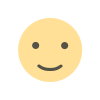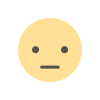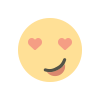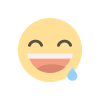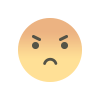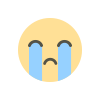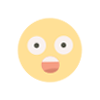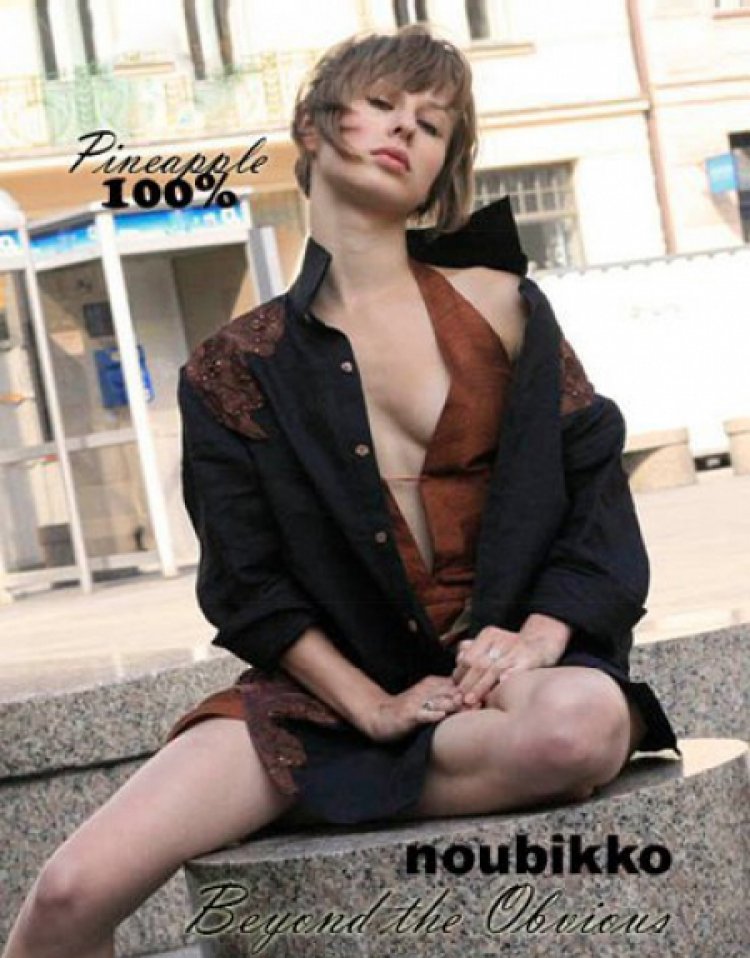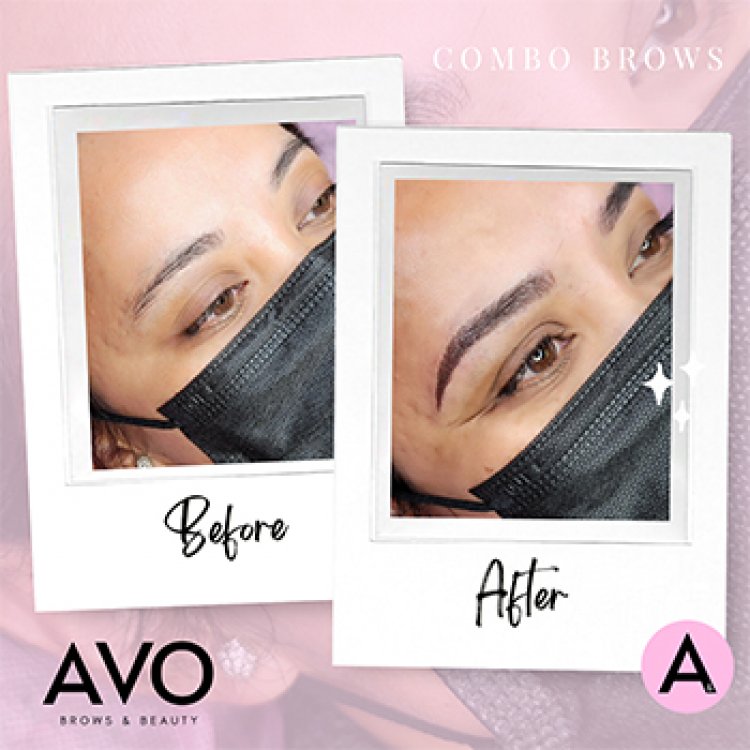8 ways to use AI to speed up your accounting job
The love of it may be the root of all evil, but you can’t live without it: money. A good accountant can help you manage money, from your own personal stack to your business funds. Can AI help? While any good accountant will tell you that they are always the ones who sign the checks, AI can do plenty of tasks to make their work simpler, more efficient, and more effective for their clients. Here are some tips for how accountants can use AI. Summarize Contracts If the party of the third part has a headache, you can use an AI to summarize contracts and other tedious documents. You can do with with the AI built into systems like Google or Microsoft Word, but legal documents might require a more specialist approach like Spellbook Associate, a legal-trained AI system that works within Word. Analyze a Project With AI In Excel The latest version of Excel has got a lot smarter, because Microsoft has added their Copilot AI system to it and taught it how to do a lot of cool stuff that can make your life easier. It still has limitations, though, the main one being that data has to be neatly organized into a single Excel table. To convert into a table, select your data and press Ctrl-T. Once it is in a table, you ask Copilot to do basic tasks such as merging columns, creating formulae or highlighting cells that hit certain criteria, all based on a simple typed request in natural language. It can also perform some surprisingly complicated analysis. Try putting your sales data labeled by salesperson into a table, then ask Copilot to analyze the result by salesperson and quarter. After some pondering, it will come up with the requested analysis, all done in pivot tables that let you tweak the analysis as required. Automate in Excel Copilot can also write VBA scripts to automate various tasks, such as importing data, filtering, and sorting. It will also show you how to integrate these VBA scripts into your spreadsheets to run at the touch of a button: just ask it to help you write the code. This feature is limited at present: it can’t handle more complex tasks. To do that, you’ll need to combine Excel with a programming language like Python, and the more powerful coding features of the Copilot built into the online coding database Github, which has some more powerful Copilot features. A neat system called XLWings is an effective and flexible way to tie all of these together. Copilot Is Only The Beginning Large language models are the tools that let services like ChatGPT understand and use language, and these same AI smarts are now being applied to the humble spreadsheet. Microsoft has just announced SpreadsheetLLM, a new framework where an AI system using this can take a particularly epic spreadsheet, crunch it down and summarize it, like ChatGPT can do with a book. Once it has been applied, you can ask questions, run queries, and do all the same things that LLMs can do with language now, without using formulas or indexes. It’s a new technique, so it hasn’t been built into Excel yet, but it will be soon. Microsoft offers a roadmap of what is coming to Copilot in Exce and when. PO Matching Every accountant has the story of a valued client who dumped a pile of purchase orders and bank statements on their desk and casually asked you to match them by 9am tomorrow. Cue a long night of cross-checking, cursing, and questioning your career choices. Or at least that’s how it used to be: tools like Stampli can use AI to automate this, and it even understands more complex things like freight and spot discounts. It will also automate sending back-of-a-napkin POs back to the client so they can tell you what on earth they say. Keep Up With Tax Law Tax law is a notoriously complicated and dynamic specialty, and most accountants have better things to do than read hundreds of IRS notes. AI has no issues with boredom, though, so services like Thompson Reuters CoCounsel can use AI to answer questions on tax law, practice, and what has changed. You don’t have to be a tax expert to use these: AI allows you to ask questions in natural language. Handle Tax Returns The new service Black Ore aims to use AI to handle the entire tax process, from gathering documents to completing a draft return. It’s a bold aim, and the new service claims it could work for every kind of CPA, from sole practitioners to mid-sized firms. If that sounds like a bridge too far, you might want to look into TaxGPT, a service that uses a customized version of ChatGPt to answer tax questions from accountants and end users. I asked it for details of tax changes for me as a sole proprietor in Massachusetts and it provided some very useful information. Practice For Your Exams Studying for your ISC CPA exams? It makes sense to practice as well as study, and ChatCPA offers as many mock exams as you want, with over 20,000 questions across both the core and discipline sections. You can go question by question, or go for the mock exam,

The love of it may be the root of all evil, but you can’t live without it: money. A good accountant can help you manage money, from your own personal stack to your business funds. Can AI help? While any good accountant will tell you that they are always the ones who sign the checks, AI can do plenty of tasks to make their work simpler, more efficient, and more effective for their clients. Here are some tips for how accountants can use AI.
Summarize Contracts
If the party of the third part has a headache, you can use an AI to summarize contracts and other tedious documents. You can do with with the AI built into systems like Google or Microsoft Word, but legal documents might require a more specialist approach like Spellbook Associate, a legal-trained AI system that works within Word.
Analyze a Project With AI In Excel
The latest version of Excel has got a lot smarter, because Microsoft has added their Copilot AI system to it and taught it how to do a lot of cool stuff that can make your life easier. It still has limitations, though, the main one being that data has to be neatly organized into a single Excel table. To convert into a table, select your data and press Ctrl-T. Once it is in a table, you ask Copilot to do basic tasks such as merging columns, creating formulae or highlighting cells that hit certain criteria, all based on a simple typed request in natural language. It can also perform some surprisingly complicated analysis. Try putting your sales data labeled by salesperson into a table, then ask Copilot to analyze the result by salesperson and quarter. After some pondering, it will come up with the requested analysis, all done in pivot tables that let you tweak the analysis as required.
Automate in Excel
Copilot can also write VBA scripts to automate various tasks, such as importing data, filtering, and sorting. It will also show you how to integrate these VBA scripts into your spreadsheets to run at the touch of a button: just ask it to help you write the code. This feature is limited at present: it can’t handle more complex tasks. To do that, you’ll need to combine Excel with a programming language like Python, and the more powerful coding features of the Copilot built into the online coding database Github, which has some more powerful Copilot features. A neat system called XLWings is an effective and flexible way to tie all of these together.
Copilot Is Only The Beginning
Large language models are the tools that let services like ChatGPT understand and use language, and these same AI smarts are now being applied to the humble spreadsheet. Microsoft has just announced SpreadsheetLLM, a new framework where an AI system using this can take a particularly epic spreadsheet, crunch it down and summarize it, like ChatGPT can do with a book. Once it has been applied, you can ask questions, run queries, and do all the same things that LLMs can do with language now, without using formulas or indexes. It’s a new technique, so it hasn’t been built into Excel yet, but it will be soon. Microsoft offers a roadmap of what is coming to Copilot in Exce and when.
PO Matching
Every accountant has the story of a valued client who dumped a pile of purchase orders and bank statements on their desk and casually asked you to match them by 9am tomorrow. Cue a long night of cross-checking, cursing, and questioning your career choices. Or at least that’s how it used to be: tools like Stampli can use AI to automate this, and it even understands more complex things like freight and spot discounts. It will also automate sending back-of-a-napkin POs back to the client so they can tell you what on earth they say.
Keep Up With Tax Law
Tax law is a notoriously complicated and dynamic specialty, and most accountants have better things to do than read hundreds of IRS notes. AI has no issues with boredom, though, so services like Thompson Reuters CoCounsel can use AI to answer questions on tax law, practice, and what has changed. You don’t have to be a tax expert to use these: AI allows you to ask questions in natural language.
Handle Tax Returns
The new service Black Ore aims to use AI to handle the entire tax process, from gathering documents to completing a draft return. It’s a bold aim, and the new service claims it could work for every kind of CPA, from sole practitioners to mid-sized firms. If that sounds like a bridge too far, you might want to look into TaxGPT, a service that uses a customized version of ChatGPt to answer tax questions from accountants and end users. I asked it for details of tax changes for me as a sole proprietor in Massachusetts and it provided some very useful information.
Practice For Your Exams
Studying for your ISC CPA exams? It makes sense to practice as well as study, and ChatCPA offers as many mock exams as you want, with over 20,000 questions across both the core and discipline sections. You can go question by question, or go for the mock exam, automatically graded by AI. It costs $30 a month, but you can judge your current readiness with a free trial for all of the exam sections.