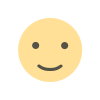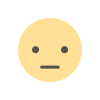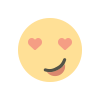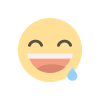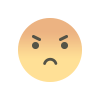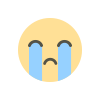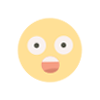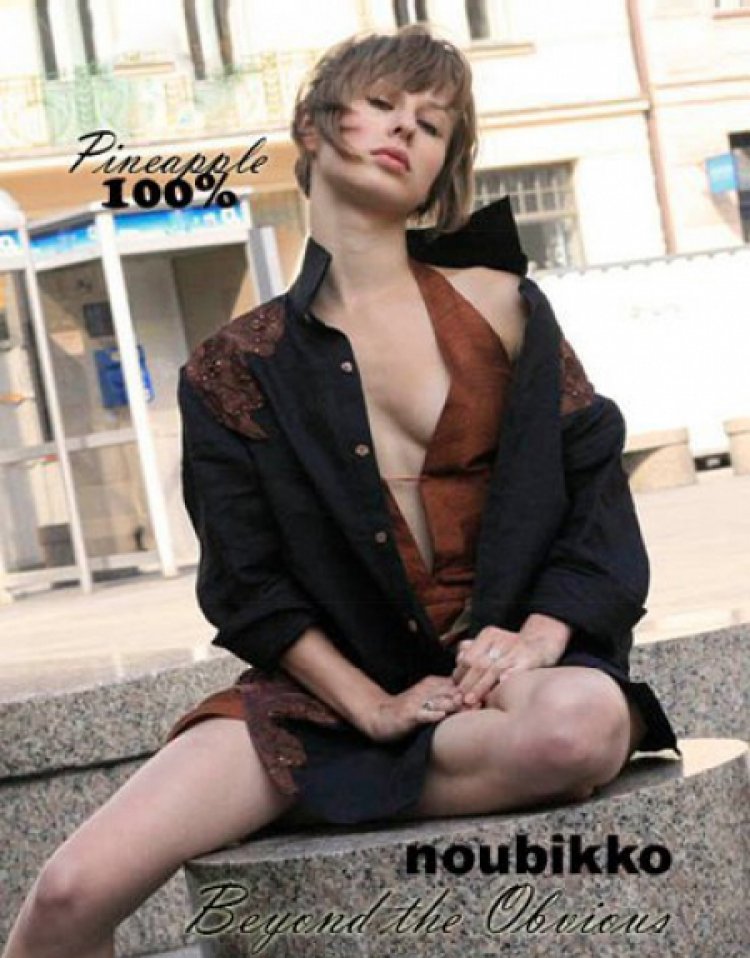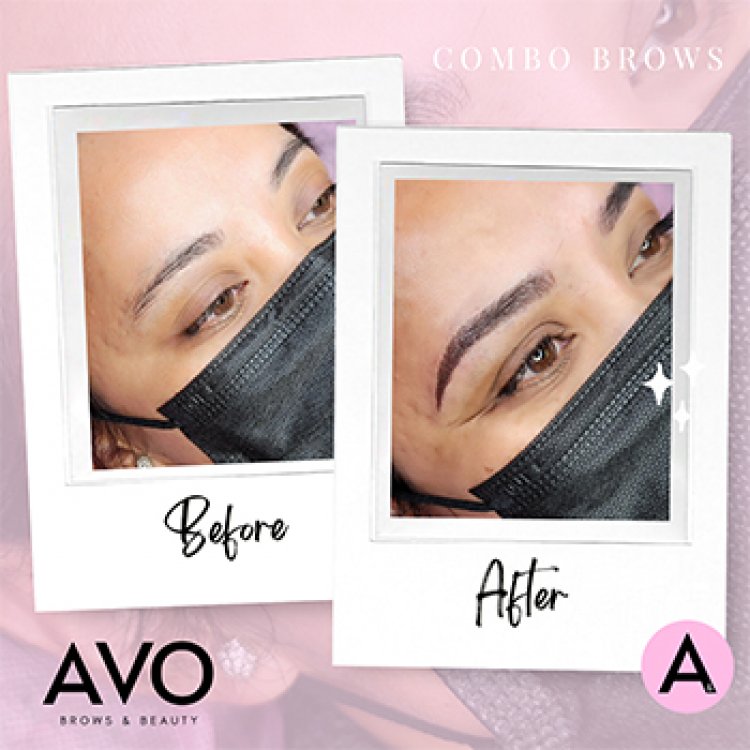Which Connectors Bring NetSuite Data into Domo?
With Domo’s NetSuite integrations, you can combine your vast NetSuite data with data from across every department to help you develop, track, and measure the KPIs that matter most

With over 38,000 customers, Oracle NetSuite is one of the world’s leading cloud software providers. The unified business management suite gives organizations, from startups to enterprises, the visibility and control needed to make the right financial decisions.
With Domo’s NetSuite integrations, you can combine your vast NetSuite data with data from across every department to help you develop, track, and measure the KPIs that matter most. In doing so, you’ll gain better visibility into your organization’s financial health, the ability to quickly pinpoint areas of risk, and fuel for more reliable forecasting.
What are connectors, and why do they matter?
Connectors funnel data stored in a specific source, like Google Sheets, into the Domo platform. Your data never leaves its source, but you can see and work with it inside Domo. The most popular connectors that Domo customers use with NetSuite include Amazon S3, Facebook, Google Sheets and Analytics, Jira, Zendesk, and Salesforce.
When your financial data and business-critical metrics come together, you can clearly see all the moving pieces inside your business, including delivery timing, consumer behavior, cash flow, and operating expenses. For example, furniture supplier Walker Edison is using Domo and NetSuite together to improve its replacement parts program, saving $1.5 million annually. The team at Torchy’s Tacos is using the tools’ combined power to automate the accrual process.
Once your NetSuite data is in Domo, everyone across the business can create dashboards and real-time reports in a way that makes understanding the information easier. This data can also be combined with your other finance, marketing, sales, and operational data to see the overall business impact of every decision.
Domo’s mobile access also makes it simple to see your NetSuite data from anywhere, so you can perform in-depth analysis anytime, anywhere, and with the level of detail you need. You can even set up proactive alerts to monitor business performance and track the metrics that matter.
Which connectors are available with NetSuite?
Among over 1,000 pre-built cloud connectors in the Domo Appstore, Domo’s NetSuite integrations combine your data sources without complex coding. They provide numerous ways to access and centralize your data for a single source of truth. These include:
- NetSuite App TBA Connector: This connector uses NetSuite’s SuiteScript 2.0 and token-based authentication (TBA) to gather all your NetSuite data as securely as possible.
- NetSuite Writeback Connector: Use a Domo data set to create records in your NetSuite account.
- NetSuite SuiteAnalytics Connector: Pull data from tables you can access through NetSuite using custom SQL queries.
You can download any of the NetSuite connectors from the Domo Appstore. For more details on implementing and using the connectors, visit our Knowledge Base article.