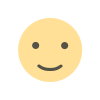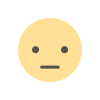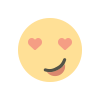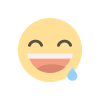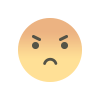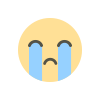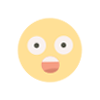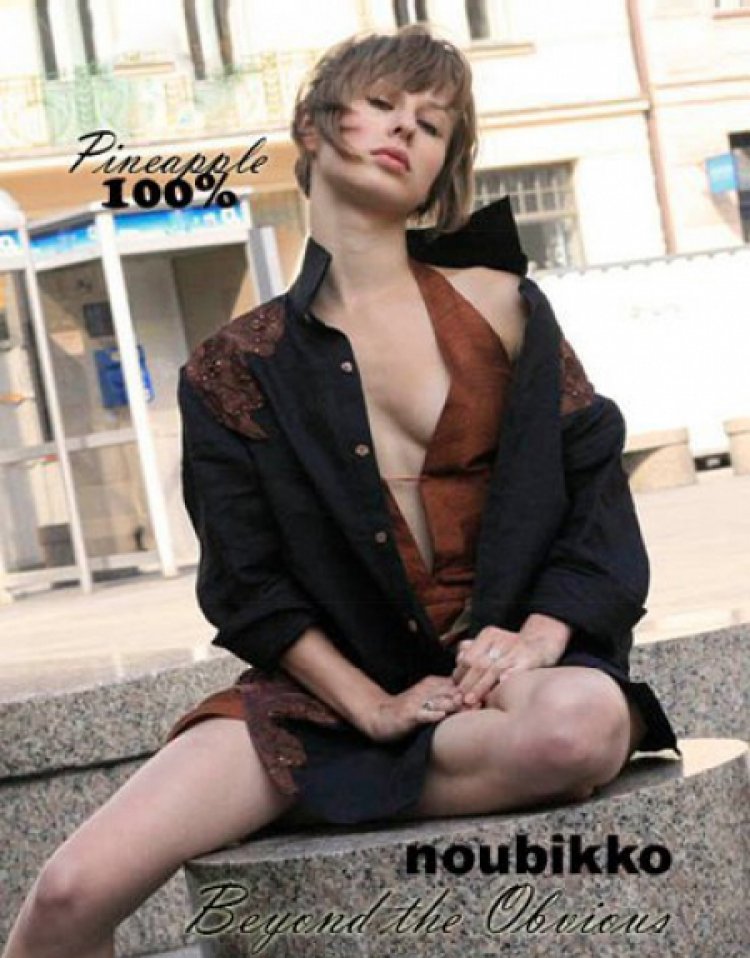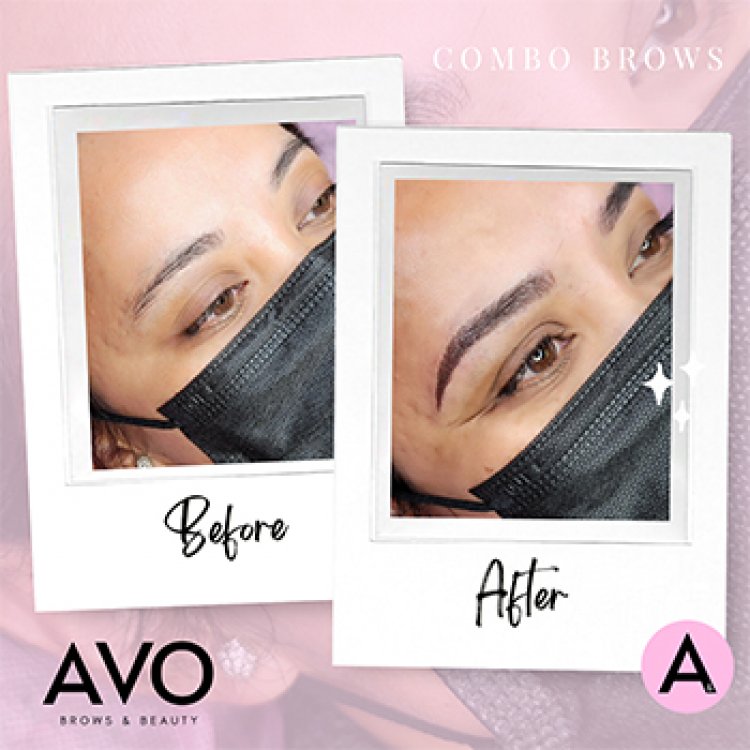Supernormal is a great tool for making free virtual assistants
This article is republished with permission from Wonder Tools, a newsletter that helps you discover the most useful sites and apps. Subscribe here. Supernormal just launched an easy new way to create free AI agents. These automated assistants can independently host, transcribe, and summarize online conversations. See what they’re like by trying my experimental agents: one conducts reader surveys, another screens sponsorship inquiries, and a third collects cool tool nominations. I even set up a Skeptical Critic agent you can try that will question your ideas. It’s useful as a verbal jousting partner to prepare for difficult conversations. Read on to learn how and why to create your own AI agents for free, along with caveats and my pro/con reflections. How to create your own agent Select the type of agent you want to create: sales, survey, customer support, event feedback, employee engagement, or custom. Create a free Supernormal account. Give your agent a name and an optional logo and color. Select whether you want to collect participant names and emails. Provide context and instructions. For my survey agent, for example, I provided a list of questions and background info about my newsletter. Once you’ve created the agent, publish it and copy its link to distribute. When users click the agent’s link, they’re prompted to provide their name and email (if required) and offered a button to start a live Google Meet video chat with the agent. Powered by ChatGPT’s top model, your agent understands conversations and follows custom instructions to guide one-on-one discussions lasting up to 10 minutes. If you connect an agent to your calendar, it can schedule a meeting for you to follow-up. When the conversation ends, the agent saves and summarizes the transcript for you to review at your convenience. The agent can continue hosting meetings with whomever has its link until you deactivate it. Privacy and pricing Privacy: The conversations you or others have with your agent remain private. Your data isn’t sold or used to train LLM models. Pricing: It’s free to use supernormal agents while in beta. For transcribing meetings, Supernormal is free for limited use, up to 1,000 minutes. It’s $10/person/month billed annually for unlimited transcription and other advanced capabilities. Businesses can pay $19/person/month to connect Hubspot, Salesforce and other tools. What to do with your agents Role play. A Texas professor created an agent to act as a combative patient. Pharmacy students were assigned to converse with the patient to practice handling difficult conversations. Collect info. Gather observations, opinions, anecdotes, or examples from community members. Some people might find it more accessible and convenient to share input with an AI agent verbally, rather than in a form. Answer common questions. Provide your agent with a list of frequently asked questions and basic info so it can provide answers. People need not pore over a long text FAQ online or wait for you to answer mundane queries. Schedule follow-ups. Your agent can let people schedule time to talk with you after chatting with your AI. Connect Supernormal to your Calendly (see past post) to give your agent a live view of available time slots. People can then book a meeting with you without a lengthy email exchange. Add an agent to a team meeting Paid subscribers can invite Norma, Supernormal’s new AI agent, to team meetings. Norma can help with brainstorming, catching up latecomers, or answering live questions. Example: Watch a recording of a 10-minute meeting I had with Norma where I asked her (it?) to brainstorm creative ways of using an agent in a live meeting. Catch people up. If team members miss part of a meeting, Norma can get them quickly up to speed on what’s been discussed. Get helpful info. Norma can add ideas or insights about trends, industry history, or whatever else you might look up. Gain a brainstorming assistant. Bat ideas around with Norma in a private conversation, or add her to a team idea-jamming session. So far this strikes me as the most useful of Norma’s capabilities. Transcription. Aside from its agents, Supernormal excels at recording, transcribing and summarizing online meetings. You can add its bot to any meeting to get a detailed summary and transcript. Having compared it to a half-dozen other tools, I’ve found it to be one of the best at meeting summarization. I like the expanded bullets feature, which lets you drill deeper into any section of a meeting summary. I also appreciate the new AMA—Ask Me Anything—capability. Ask a bot about any meeting transcript to review important points. Caveats Agent conversations are limited to 10 minutes. All agent-hosted chats happen in Google Meet for now, though other platforms will follow. While it’s free to create agents at the moment, they will eventually require a paid su

This article is republished with permission from Wonder Tools, a newsletter that helps you discover the most useful sites and apps. Subscribe here.
Supernormal just launched an easy new way to create free AI agents. These automated assistants can independently host, transcribe, and summarize online conversations. See what they’re like by trying my experimental agents: one conducts reader surveys, another screens sponsorship inquiries, and a third collects cool tool nominations.
I even set up a Skeptical Critic agent you can try that will question your ideas. It’s useful as a verbal jousting partner to prepare for difficult conversations. Read on to learn how and why to create your own AI agents for free, along with caveats and my pro/con reflections.
How to create your own agent
- Select the type of agent you want to create: sales, survey, customer support, event feedback, employee engagement, or custom.
- Create a free Supernormal account.
- Give your agent a name and an optional logo and color.
- Select whether you want to collect participant names and emails.
- Provide context and instructions. For my survey agent, for example, I provided a list of questions and background info about my newsletter.
- Once you’ve created the agent, publish it and copy its link to distribute.
- When users click the agent’s link, they’re prompted to provide their name and email (if required) and offered a button to start a live Google Meet video chat with the agent.
- Powered by ChatGPT’s top model, your agent understands conversations and follows custom instructions to guide one-on-one discussions lasting up to 10 minutes.
- If you connect an agent to your calendar, it can schedule a meeting for you to follow-up.
- When the conversation ends, the agent saves and summarizes the transcript for you to review at your convenience.
- The agent can continue hosting meetings with whomever has its link until you deactivate it.
Privacy and pricing
- Privacy: The conversations you or others have with your agent remain private. Your data isn’t sold or used to train LLM models.
- Pricing: It’s free to use supernormal agents while in beta. For transcribing meetings, Supernormal is free for limited use, up to 1,000 minutes. It’s $10/person/month billed annually for unlimited transcription and other advanced capabilities. Businesses can pay $19/person/month to connect Hubspot, Salesforce and other tools.
What to do with your agents
- Role play. A Texas professor created an agent to act as a combative patient. Pharmacy students were assigned to converse with the patient to practice handling difficult conversations.
- Collect info. Gather observations, opinions, anecdotes, or examples from community members. Some people might find it more accessible and convenient to share input with an AI agent verbally, rather than in a form.
- Answer common questions. Provide your agent with a list of frequently asked questions and basic info so it can provide answers. People need not pore over a long text FAQ online or wait for you to answer mundane queries.
- Schedule follow-ups. Your agent can let people schedule time to talk with you after chatting with your AI. Connect Supernormal to your Calendly (see past post) to give your agent a live view of available time slots. People can then book a meeting with you without a lengthy email exchange.
Add an agent to a team meeting
Paid subscribers can invite Norma, Supernormal’s new AI agent, to team meetings. Norma can help with brainstorming, catching up latecomers, or answering live questions.
- Example: Watch a recording of a 10-minute meeting I had with Norma where I asked her (it?) to brainstorm creative ways of using an agent in a live meeting.
- Catch people up. If team members miss part of a meeting, Norma can get them quickly up to speed on what’s been discussed.
- Get helpful info. Norma can add ideas or insights about trends, industry history, or whatever else you might look up.
- Gain a brainstorming assistant. Bat ideas around with Norma in a private conversation, or add her to a team idea-jamming session. So far this strikes me as the most useful of Norma’s capabilities.
- Transcription. Aside from its agents, Supernormal excels at recording, transcribing and summarizing online meetings. You can add its bot to any meeting to get a detailed summary and transcript. Having compared it to a half-dozen other tools, I’ve found it to be one of the best at meeting summarization. I like the expanded bullets feature, which lets you drill deeper into any section of a meeting summary. I also appreciate the new AMA—Ask Me Anything—capability. Ask a bot about any meeting transcript to review important points.
Caveats
- Agent conversations are limited to 10 minutes.
- All agent-hosted chats happen in Google Meet for now, though other platforms will follow.
- While it’s free to create agents at the moment, they will eventually require a paid subscription.
- The service is in beta, so you may bump into occasional minor hiccups. In some of my Google Meet tests, for example, Norma got stuck and couldn’t respond. And one of my agents lost its instructions.
- The AI agent voice isn’t quite as lifelike as the newest ChatGPT Advanced Voice Mode or the top ElevenLabs voices.
Pro and Con
- The case for AI agents: AI agents offer a helpful new way for customers or community members to meet with a virtual representative any time they choose. AI agents help people get questions answered, meetings scheduled, and leads qualified. The efficiency with which those routine conversations are managed by an agent can ensure human time is prioritized for conversations where person-to-person interaction is most valuable. When designed well, these AI interactions can be fun, fast, and fruitful.
- The argument against AI agents: The more we rely on automated AI assistants, the further people will drift from one another. When AI agents take over our calls, emails, dating, and schedules, we risk becoming more isolated and less connected to others. In his last essay as the New York Times food critic, Pete Wells lamented the decline of the human touch. “Blackbird’s new checkless exit gives me the creeps,” Wells wrote. “It is just the latest in a series of changes that have gradually and steadily stripped the human touch and the human voice out of restaurants. Each of these changes was small, but together they’ve made going out to eat much less personal.”
Alternatives
- For paying subscribers, ChatGPT’s new advanced voice mode simulates natural conversations with lifelike inflections. You can use it to practice for an interview or work on a foreign language. Unlike Supernormal, it can’t interact with others as an agent on your behalf.
- Intercom and other customer service tools are adding AI capabilities to assist with answering customer service questions. They’re primarily powering text bots to boost human agents’ efficiency, rather than promoting voice agents.
- Speeko, Yoodli, Poised, and other new AI tools aim to be like Grammarly for public speaking, providing real-time feedback. These can be useful for instant input, but they’re limited to narrow use-cases.
This article is republished with permission from Wonder Tools, a newsletter that helps you discover the most useful sites and apps. Subscribe here.