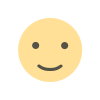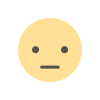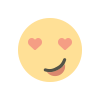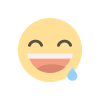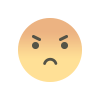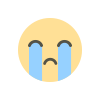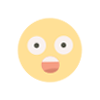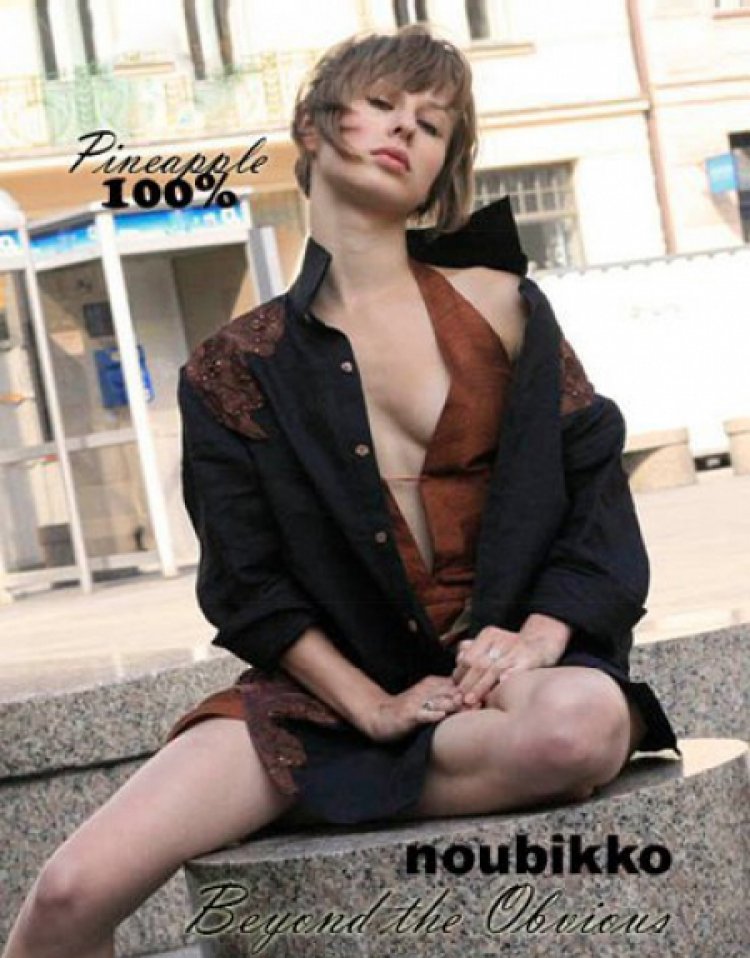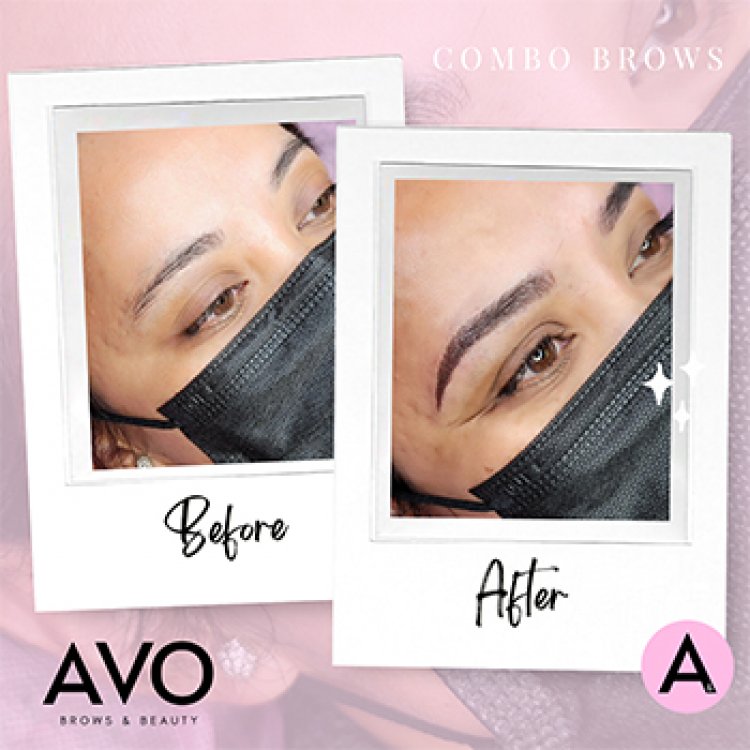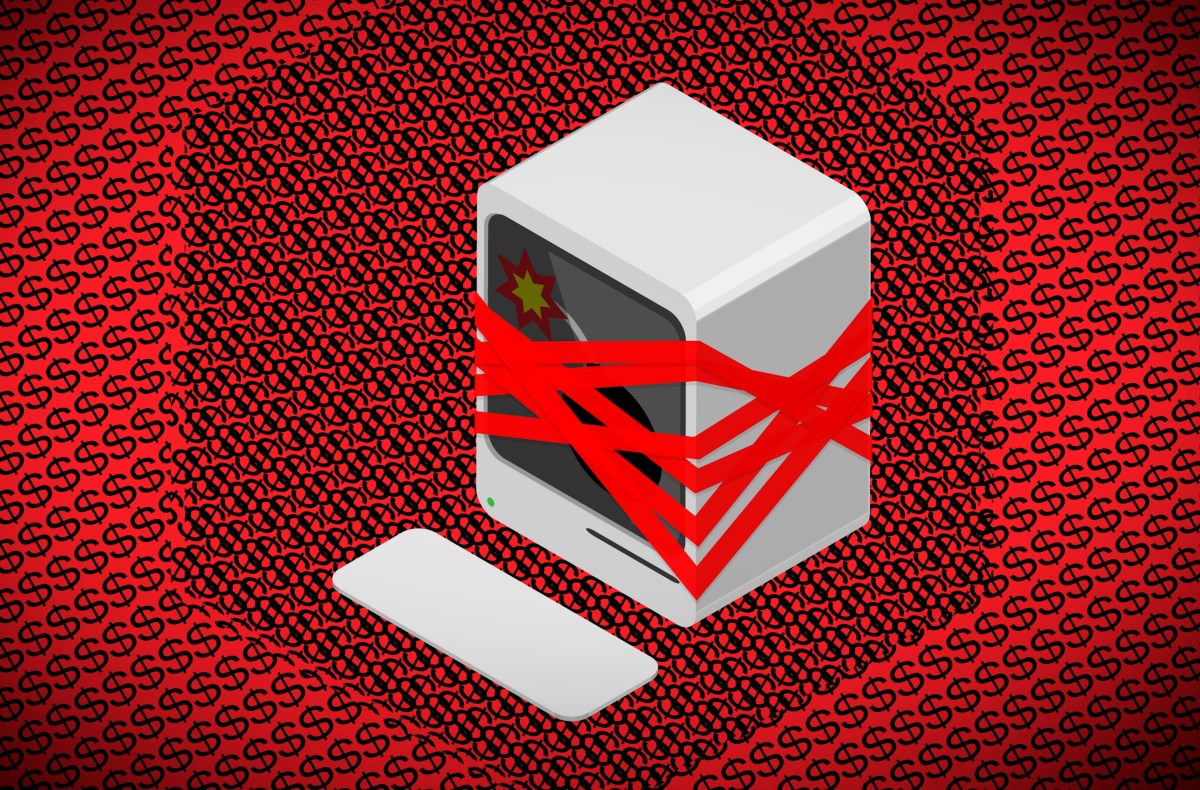How to Protect Your Digital Data
With the digitalization of everyday life and different job opportunities comes the matter of data protection and safety. Read more: How to Protect Your Digital Data


With the digitalization of everyday life and different job opportunities comes the matter of data protection and safety.
Whether it’s regarding personal information such as passport or credit card numbers or corporate business data, it is essential to implement a data protection plan.
There are many things you can do to increase your data safety. For example, large corporations and small digital businesses implement data backup and disaster recovery (BDR) that ensures business continuity in cases of natural disasters affecting on-premises technology, software failure or malicious activity.This article will talk about the basic things everyone should know and do to protect their digital data.
Passwords and Authentication
One of the most common mistakes people make is using the same password to access different websites and accounts. Using the same password repeatedly allows people with harmful intentions to easily access your data through vulnerable websites.
Generating, Keeping and Updating Passwords
One way to create long and easy-to-remember passwords is using passphrases. Passphrases are passwords that consist of a few words combined in a sentence. They can range from simple information (e.g., describing the weather) to more complicated scientific or medical terminology combinations.
Try not to use phrases and passwords that are personally related to you. Always add uncommonly used symbols or numbers. You can also use a password generator that randomly creates a password with your set requirements (for example, 15 characters, small or big letters, etc.). Use a reliable password management system to store your passwords and ensure that you never forget one of them.
Regular password updates are critical for preventing data breaches and unauthorized access. General advice is to change your passwords every four months for sensitive data.
Multi-Factor Authentication (MFA)
Another thing to increase your safety is setting up multi-factor authentication (MFA). MFA requires you to use more than one method to log into your account successfully. Typically, you need to enter the correct password, after which you need to fill in additional information (security questions), use your mobile device (receive a code via SMS) or your physical traits (fingerprints, voice, face recognition, etc.) Setting a multi-factor authentication will reduce the chances of unauthorized people accessing your accounts and data.
Malware and Viruses
Malware and viruses are other things you should protect your data and systems from. They can slow your system’s performance or retrieve and erase sensitive and valuable information.
Most operating systems come with an integrated firewall providing some level of network security. Ensure that your system’s firewall is activated to detect malicious programs and block them. Install security software to manage access control and provide data protection.
It is essential to access only sources and websites that you trust. Since that is not always possible, you can install security software that detects and alerts you if you try to access an illegitimate source. Many websites resemble original and legitimate ones, ask you for permission to access information, and even require you to enter credit card numbers.
Backup and Disaster Recovery
Data backup and disaster recovery plans are essential to ensure business continuity for entrepreneurs, large corporations and small to medium-sized businesses that involve digital information.
Backing up your data means creating second, third or even more copies of sensitive data, which will help you retrieve it back in case of loss. You can use cloud services to store your documents on the cloud and access them from anywhere on any device or on-premises hardware that you have physical access to.
A proper disaster recovery plan includes setting primary objectives in case of data loss, unexpected outages, cyber-attacks and other undesirable events. In large databases, you will need to decide which data, apps, and workload are most valuable and must be retrieved immediately. Since recovering all the information can take time, your business needs to continue running using the required minimum.
Failure to do the above increases the risk of data loss or theft, financial loss and even legal penalties.
Read more:
How to Protect Your Digital Data