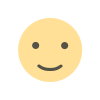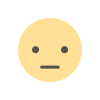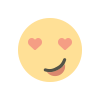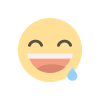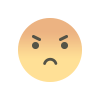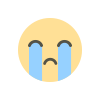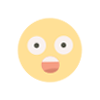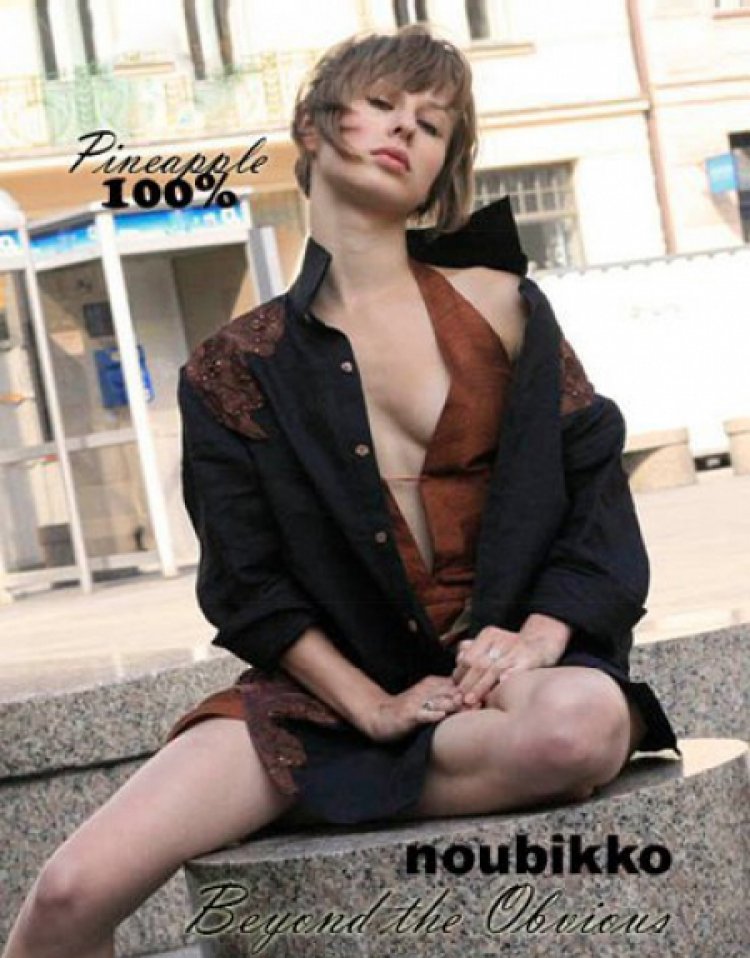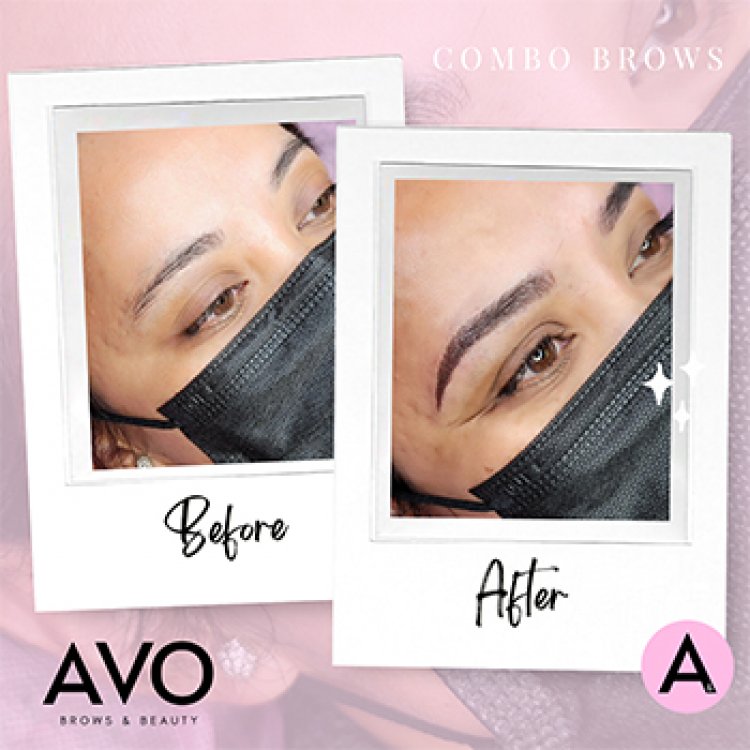How Dataset Views + Analyzer benefits all business users
…

To empower a data-driven business, you need the ability to access data, massage the data, and use it to make decisions.
While organizations and IT teams are doing more to put data in the hands of their business users, too often those users lack the technical chops to work with it in detail, limiting their ability to take the next step.
As part of Domo’s July 2021 product release, we’ve upgraded data exploration with Dataset Views + Analyzer to give business users the ability to switch seamlessly between editing visualizations in Analyzer and editing the data that powers those visualizations with Dataset Views.
Business users can now quickly explore and analyze data, perform powerful operations, and save their view as a dataset—all without any technical expertise or IT assistance required.
If a user knows how to work with a spreadsheet, they’ll be able to work with the data, allowing them to:
- Filter, group, and aggregate data
- Combine datasets
- Add calculated columns to your dataset
- Use unions to stack datasets
- Change data types
- Apply date windows and dynamic rank window
- Track changes made to views
Domo’s Views Explorer makes it simple to evaluate data, interact with it, and shine a light on the data that truly matters.
Users can create views of the data with just one click and sort it however they need, and they can aggregate data quickly by grouping the entire dataset, or just specific columns.
Users can also create new data views customized to what they need to do their job, encouraging data exploration. And if the user wants to share the new view with others, they can easily save it as a new dataset to make available for others to use in Domo cards, alerts, or dataflows.
In order to maintain data governance, administrators can determine which users are allowed to create Dataset Views in Analyzer.
By enabling or disabling a user’s capabilities, you can determine exactly who has permission to create a new Dataset View in Analyzer or make changes, keeping you in control.
Users who don’t have permission to make changes can still view the dataset, making it useful for everyone in your organization.
Just like normal datasets in Domo, these user-generated datasets will be live and always up-to-date with the latest inputs, enabling users to make decisions based on real-time data.
Technical-minded users can use any dataset created from a Dataset View as a new input dataset in the new Magic ETL, MySQL DataFlows, and Redshift DataFlows.
You can also use these new capabilities to make your dataflows faster. Simply pre-filter your dataset by using Dataset Views, and then use the dataset in Magic ETL.
Because you can now aggregate data, change data types, and make other changes in Dataset Views, you can create a more optimized dataset that takes less time to process.
Learn more about the Analyzer and Dataset Views.