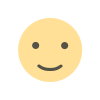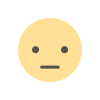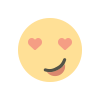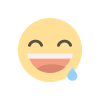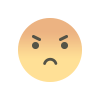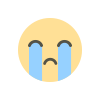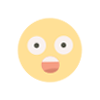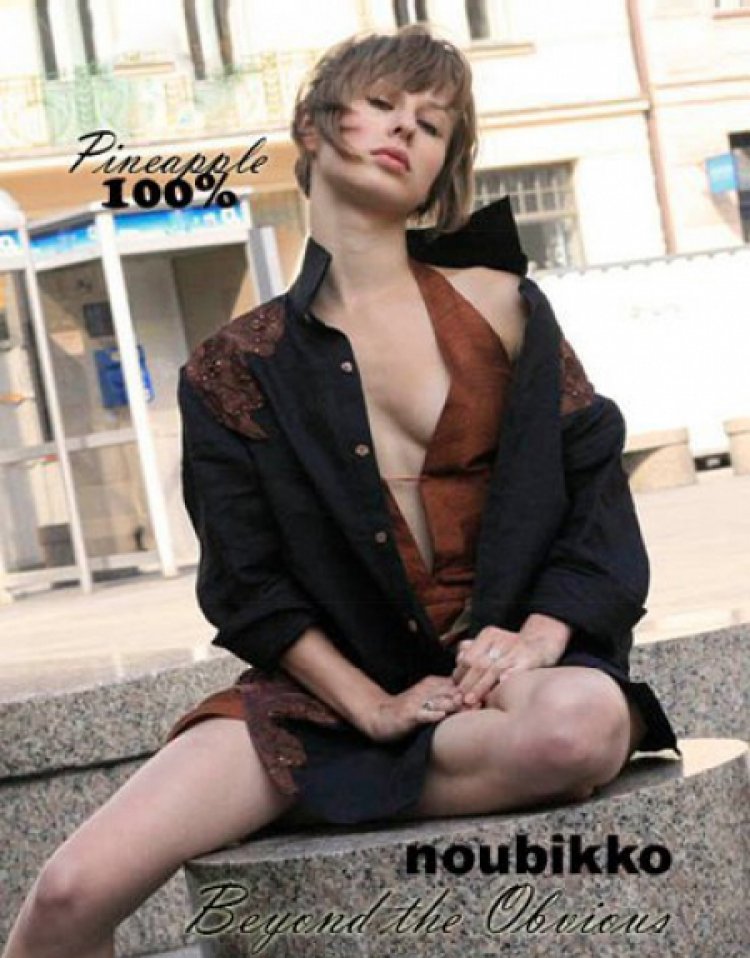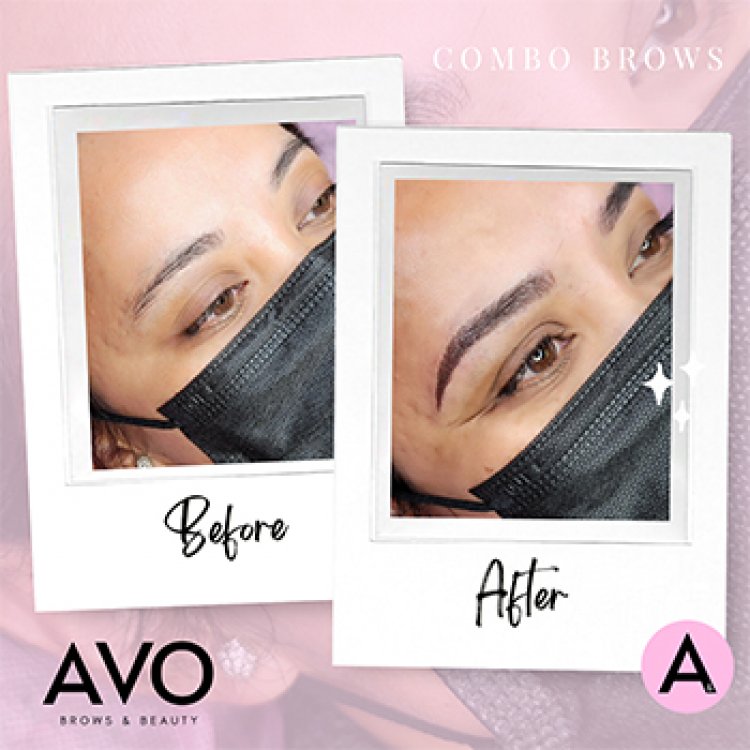Does my iPhone support iOS 18? Full list of compatible devices and how to download today
Today, Apple is releasing iOS 18, the next-generation operating system for the iPhone. iOS 18 lays the groundwork for Apple’s artificial intelligence platform, Apple Intelligence, to launch later this year. But the iPhone’s new operating system also has a number of other new features, including new home screen customization options, a redesigned Control Center, some cool new productivity features, and much more. iOS 18 should be released today (Monday, September 16) at around 10 a.m. Pacific Time. Here is a list of the likely launch times of iOS 18 in countries around the world today. Which iPhones support iOS 18? In order to install iOS 18, you’ll need a supported iPhone. This is the full list of iPhones that are capable of running iOS 18: iPhone 16 iPhone 16 Plus iPhone 16 Pro iPhone 16 Pro Max iPhone 15 iPhone 15 Plus iPhone 15 Pro iPhone 15 Pro Max iPhone 14 iPhone 14 Plus iPhone 14 Pro iPhone 14 Pro Max iPhone 13 iPhone 13 mini iPhone 13 Pro iPhone 13 Pro Max iPhone 12 iPhone 12 mini iPhone 12 Pro iPhone 12 Pro Max iPhone 11 iPhone 11 Pro iPhone 11 Pro Max iPhone XS iPhone XS Max iPhone XR iPhone SE (2nd generation or later) What this means is if you have an iPhone X or earlier or a first-generation iPhone SE, you are out of luck. How to install iOS 18 If you have a compatible iPhone, you can install iOS 18 on it today. Before you do you may want to get your iPhone ready for iOS 18 first. When you are ready to install iOS 18, do the following on your iPhone that is currently running iOS 17: Open the Settings app. Tap General. Tap Software Update. On the next screen, tap Upgrade to iOS 18 iOS 18 will now begin downloading to your phone, which may take a while considering that millions of people will also be trying to download it from Apple’s servers at the same time. After it downloads, your iPhone will install the new operating system.

Today, Apple is releasing iOS 18, the next-generation operating system for the iPhone. iOS 18 lays the groundwork for Apple’s artificial intelligence platform, Apple Intelligence, to launch later this year.
But the iPhone’s new operating system also has a number of other new features, including new home screen customization options, a redesigned Control Center, some cool new productivity features, and much more.
iOS 18 should be released today (Monday, September 16) at around 10 a.m. Pacific Time. Here is a list of the likely launch times of iOS 18 in countries around the world today.
Which iPhones support iOS 18?
In order to install iOS 18, you’ll need a supported iPhone. This is the full list of iPhones that are capable of running iOS 18:
- iPhone 16
- iPhone 16 Plus
- iPhone 16 Pro
- iPhone 16 Pro Max
- iPhone 15
- iPhone 15 Plus
- iPhone 15 Pro
- iPhone 15 Pro Max
- iPhone 14
- iPhone 14 Plus
- iPhone 14 Pro
- iPhone 14 Pro Max
- iPhone 13
- iPhone 13 mini
- iPhone 13 Pro
- iPhone 13 Pro Max
- iPhone 12
- iPhone 12 mini
- iPhone 12 Pro
- iPhone 12 Pro Max
- iPhone 11
- iPhone 11 Pro
- iPhone 11 Pro Max
- iPhone XS
- iPhone XS Max
- iPhone XR
- iPhone SE (2nd generation or later)
What this means is if you have an iPhone X or earlier or a first-generation iPhone SE, you are out of luck.
How to install iOS 18
If you have a compatible iPhone, you can install iOS 18 on it today. Before you do you may want to get your iPhone ready for iOS 18 first.
When you are ready to install iOS 18, do the following on your iPhone that is currently running iOS 17:
- Open the Settings app.
- Tap General.
- Tap Software Update.
- On the next screen, tap Upgrade to iOS 18
iOS 18 will now begin downloading to your phone, which may take a while considering that millions of people will also be trying to download it from Apple’s servers at the same time. After it downloads, your iPhone will install the new operating system.