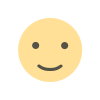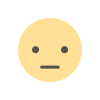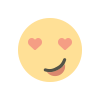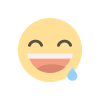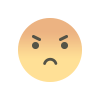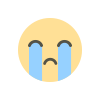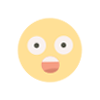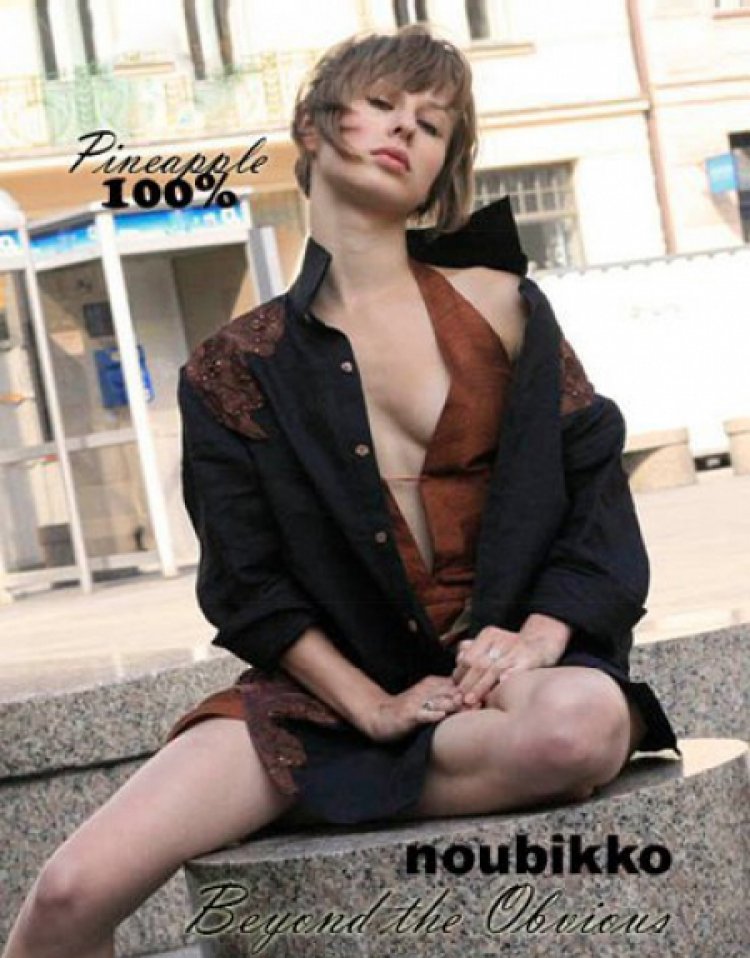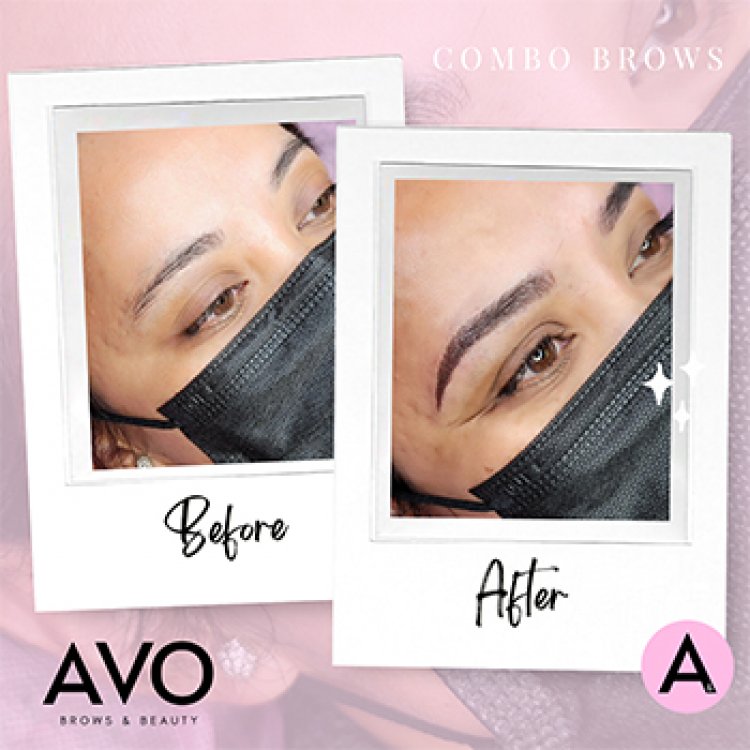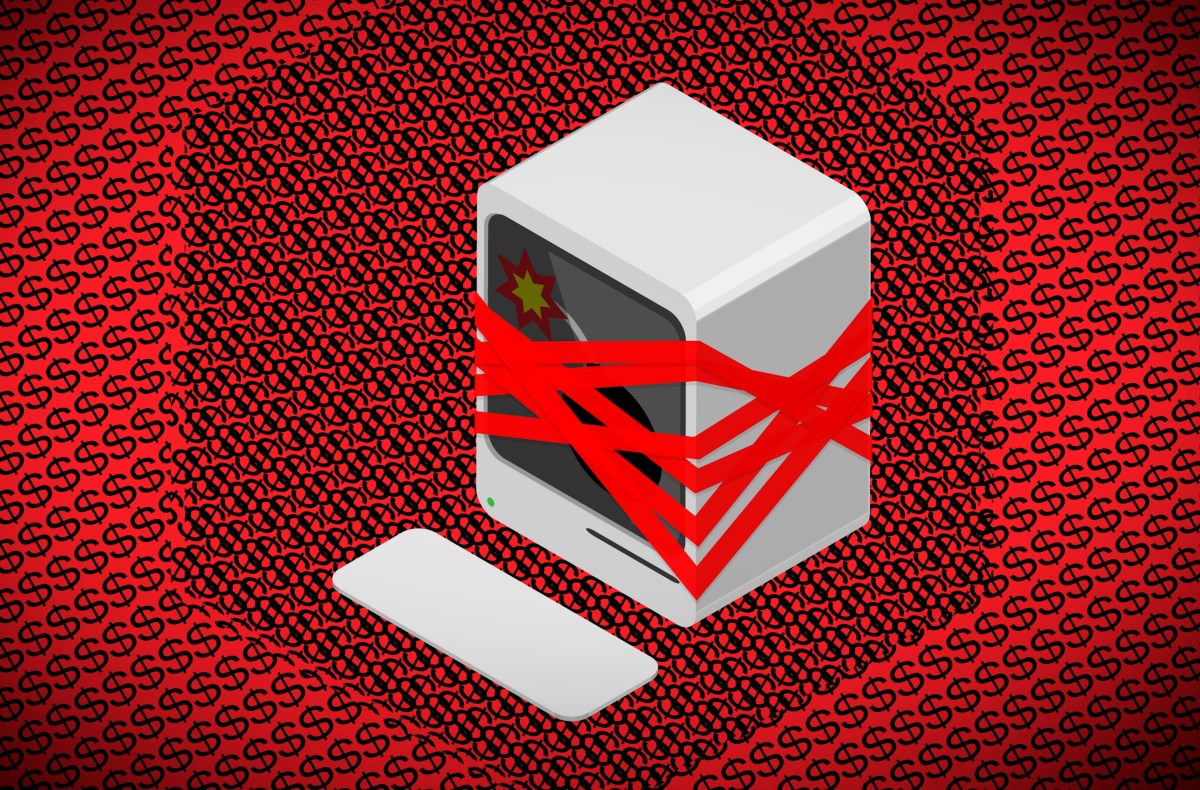Attention teachers: 7 ways AI can actually be helpful in the classroom
Few areas have seen as much impact from AI as education, from students using ChatGPT to cheat to AI helping students research new technologies. While the pro versus con AI debate is still ongoing, teachers can use AI to help plan and prepare lessons, and make the classroom a bit more exciting. 1. Prevent Cheating Many teachers’ first experience with AI is when a student submits an assignment created by a service like ChatGPT. How do you handle this? Some tools can try to spot AI-created work, but they are not always reliable, especially with more recent AI tools. Instead, many educators favor using the same approach as calculators: allow their use but ensure students understand the principles and limitations. Explain to students how AIs can be prone to hallucinations, creating nonexistent sources and logical fallacies within the created test. These can be avoided by reading and correcting the work, but it would have been easier for the students to write the thing themselves by that point. One teacher tells me they get their students to review an answer from ChatGPT, picking apart the inaccuracies and errors. After that, they don’t try to use these tools to cheat. Instead, they use AI for research and assistance but do the work themselves. 2. Demonstrate AI isn’t an exotic technology that belongs to the elite: you can run it on devices you may already have in your classroom. Cheap computers like the $90 Raspberry Pi can run large language models (LLMs) locally to let your students experiment with AI without worrying about who can access the results. There is more to this than just chatting: free and open-source tools like Prompt Mixer can help your students understand how AI works, how they can control the LLM, and what the results look like by tweaking how they ask questions. 3. An On-Call Teaching Assistant A good teaching assistant can free up a teacher to focus on students who need a hand, and the educational nonprofit Khan Academy is offering its Khanmigo AI teaching assistant to teachers for free. This AI assistant is pretty versatile: it can draft lesson plans, create multiple-choice quizzes, and help a busy teacher add a hook to their lessons. For instance, I asked Khanmigo to come up with a hook to discuss leadership lessons from Moby Dick: It suggested I start with the statement, “A good leader always puts their crew’s needs above their own ambitions,” and suggested students should discuss if Ahab was a good leader. Spoilers: Nope. 4. Role-play Great Figures of History and Literature Want your students to understand better the motivations of figures like Frankenstein’s monster or Achilles from the Iliad? HelloHistory.ai can help by using AI to create a chatbot based on historical and literary figures. It should be used cautiously: the site warns you to check facts and reminds you that the chatbot may have biases. The free service is also limited to 20 responses. That’s plenty to get a start, and it’s still a fascinating way for a student to explore the motivations of a huge range of people, with over 400 from history, literature, and mythology from Hannah Arendt to Zeus. 5. Use AI-Generated Images As Writing Prompts Nothing engages students like a humorous image of what you are teaching. With an appropriate prompt, free image-generation services like Microsoft CoPilot or Google’s new ImageFX can create exciting and witty illustrations to start discussions or illustrate points. I made this with Google’s ImageFX from the prompt “A cartoon of Warren G Harding saying ‘Adversity is the great teacher of resilience.’ He is holding a teapot, while a journalist wearing a fedora and holding a notepad looks on skeptically.” 6. Auto-summarize and Create a Lesson Plan From a YouTube Video YouTube is full of awesome and educational stuff, from classic plays like King Lear (with an incredible performance by the recently departed James Earl Jones) to historical gems like this newsreel on the role of women in the workforce from 1963. Twee Is a neat tool that makes these more straightforward to work with by automatically creating material to spark discussion, from summaries to discussion points and multiple-choice quizzes for your students. 7. Leave ‘em with a joke If you want to end your lessons on a lighter note, ask an AI to write a joke about your teaching topic. I asked Microsoft Copilot to devise a joke about Mary Shelley’s Frankenstein, and it came up with this: “Why Did Dr Frankenstein go to therapy? Because he had trouble making friends!” Hey, it’s not a great joke, but they will probably remember it.

Few areas have seen as much impact from AI as education, from students using ChatGPT to cheat to AI helping students research new technologies. While the pro versus con AI debate is still ongoing, teachers can use AI to help plan and prepare lessons, and make the classroom a bit more exciting.
1. Prevent Cheating
Many teachers’ first experience with AI is when a student submits an assignment created by a service like ChatGPT. How do you handle this? Some tools can try to spot AI-created work, but they are not always reliable, especially with more recent AI tools. Instead, many educators favor using the same approach as calculators: allow their use but ensure students understand the principles and limitations. Explain to students how AIs can be prone to hallucinations, creating nonexistent sources and logical fallacies within the created test. These can be avoided by reading and correcting the work, but it would have been easier for the students to write the thing themselves by that point.
One teacher tells me they get their students to review an answer from ChatGPT, picking apart the inaccuracies and errors. After that, they don’t try to use these tools to cheat. Instead, they use AI for research and assistance but do the work themselves.
2. Demonstrate
AI isn’t an exotic technology that belongs to the elite: you can run it on devices you may already have in your classroom. Cheap computers like the $90 Raspberry Pi can run large language models (LLMs) locally to let your students experiment with AI without worrying about who can access the results. There is more to this than just chatting: free and open-source tools like Prompt Mixer can help your students understand how AI works, how they can control the LLM, and what the results look like by tweaking how they ask questions.
3. An On-Call Teaching Assistant
A good teaching assistant can free up a teacher to focus on students who need a hand, and the educational nonprofit Khan Academy is offering its Khanmigo AI teaching assistant to teachers for free. This AI assistant is pretty versatile: it can draft lesson plans, create multiple-choice quizzes, and help a busy teacher add a hook to their lessons. For instance, I asked Khanmigo to come up with a hook to discuss leadership lessons from Moby Dick: It suggested I start with the statement, “A good leader always puts their crew’s needs above their own ambitions,” and suggested students should discuss if Ahab was a good leader. Spoilers: Nope.
4. Role-play Great Figures of History and Literature
Want your students to understand better the motivations of figures like Frankenstein’s monster or Achilles from the Iliad? HelloHistory.ai can help by using AI to create a chatbot based on historical and literary figures. It should be used cautiously: the site warns you to check facts and reminds you that the chatbot may have biases. The free service is also limited to 20 responses. That’s plenty to get a start, and it’s still a fascinating way for a student to explore the motivations of a huge range of people, with over 400 from history, literature, and mythology from Hannah Arendt to Zeus.
5. Use AI-Generated Images As Writing Prompts
Nothing engages students like a humorous image of what you are teaching. With an appropriate prompt, free image-generation services like Microsoft CoPilot or Google’s new ImageFX can create exciting and witty illustrations to start discussions or illustrate points. I made this with Google’s ImageFX from the prompt “A cartoon of Warren G Harding saying ‘Adversity is the great teacher of resilience.’ He is holding a teapot, while a journalist wearing a fedora and holding a notepad looks on skeptically.”
6. Auto-summarize and Create a Lesson Plan From a YouTube Video
YouTube is full of awesome and educational stuff, from classic plays like King Lear (with an incredible performance by the recently departed James Earl Jones) to historical gems like this newsreel on the role of women in the workforce from 1963. Twee Is a neat tool that makes these more straightforward to work with by automatically creating material to spark discussion, from summaries to discussion points and multiple-choice quizzes for your students.
7. Leave ‘em with a joke
If you want to end your lessons on a lighter note, ask an AI to write a joke about your teaching topic. I asked Microsoft Copilot to devise a joke about Mary Shelley’s Frankenstein, and it came up with this: “Why Did Dr Frankenstein go to therapy? Because he had trouble making friends!” Hey, it’s not a great joke, but they will probably remember it.